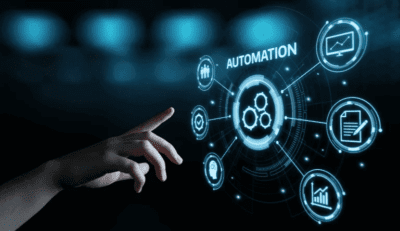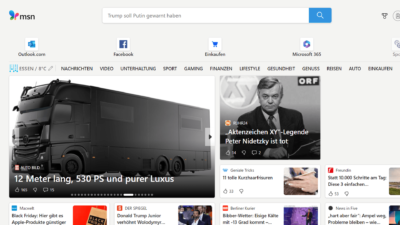WhatsApp Beta Test Starts Transferring Chats From iOS To Android
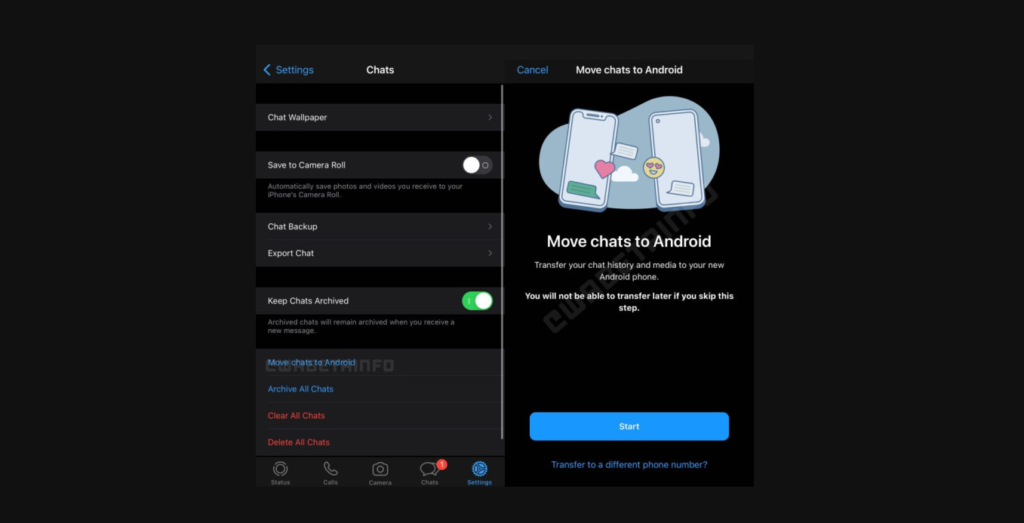
WhatsApp is launching a recently announced feature in a new beta version for iOS. Users can now try migrating their chats from iPhone to Samsung devices. However, the test is only made available to a small number of users.
When the new Samsung folding smartphones were presented, there was another announcement on the side: WhatsApp had confirmed at the unpacked event that they were working on a new option to facilitate the move from iOS to Android. With the help of the new beta version 2.21.160.16, the starting shot has already been fired, WhatsApp Beta Info reported. The first beta testers see the new option and can start the migration with just a few clicks.
WhatsApp starts migrating chats from iOS to Android
The new function is not entirely “without”, even if you might think that this should be done very easily. The problem with this is that the WhatsApp chats are stored locally and end-to-end encrypted on the devices. This has to be taken into account for a move.
If you want to check whether you are one of the first happy testers and have an iPhone as well as a Samsung smartphone to try out, you can check the settings in WhatsApp: In the iOSApp, you can find the new item via the menu and chats. There, the testers will now see “Move chats to Android”. The rest is self-explanatory. If “Move chats to Android” is not yet visible, the new function has not yet been activated for the account. You can’t change that yourself, you can just wait and see.
Only for Samsung smartphones
To transfer the chat history to an Android phone, you need the “Switch to Android” app. According to WhatsApp’s announcement, the function is initially only available for Samsung phones and only possible in the direction away from the iPhone and towards the Android smartphone.
Digital marketing enthusiast and industry professional in Digital technologies, Technology News, Mobile phones, software, gadgets with vast experience in the tech industry, I have a keen interest in technology, News breaking.