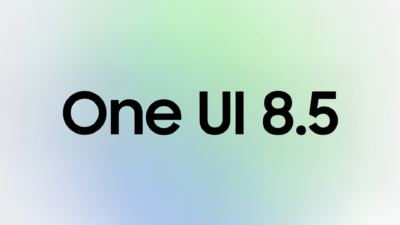Windows 10 22H2 Optional Update Is Released

Microsoft has released an optional, non-security update for all users for the latest Windows 10 version. This is the preview for patch day in June. This is the start of two innovations.
There are also a number of bug fixes and improvements. Update KB5026435 is now available for all Windows 10 users running Windows 10 version 22H2. Build number 19045.3031 is now available via Windows Update.
If you want, you can install the update manually and benefit from the changes. In terms of content, this is an update with a long list of bug fixes, improvements, new notifications, and an improved search field in the Windows 10 taskbar. More on that in the release notes at the end of this post. We have translated the highlights for you.
The update KB5026435 is a so-called preview update or optional update that was initially distributed ten days ago via the Release Preview channel. After this test, the time has now come for all users to receive the optional update via the Windows update function.
Install manually now
Microsoft used to group these updates under the term “C-Updates”. The changes contained therein will then be automatically distributed to all users as a cumulative update on patch day in June. Unlike security-related updates, Microsoft does not start distributing the optional updates all at once, so sometimes you have to be patient before you are offered the version. Optional updates are offered via the Windows Update function.
Update KB5026435 – Highlights
- New! This update brings back an improved search box in the Windows 10 taskbar. If you have a top, bottom, regular, or small taskbar with icons, the search box will appear. You can use it to easily access apps, files, settings, and more on Windows and the web. You also have access to the latest search updates, such as B. the search highlights. If you want to restore your previous search experience, you can easily do that. To do this, use the taskbar context menu or respond to a dialog box that pops up when using Search.
- New! With this update, up to three high-priority Toast notifications are now displayed at the same time. This feature affects applications that use Windows OS notifications to send notifications for calls, reminders, or alarms. Up to four toast notifications can be displayed at a time. This means there can be three high-priority notifications and one normal-priority notification.
- The update fixes an issue affecting access to tab settings for websites in IE mode.
- The update fixes a problem with multifunction label printers. It affects the installation of some of these printers.
- The update fixes an issue affecting the touch keyboard. Sometimes the correct layout based on the current input area is not displayed.
- The update fixes an issue where the touch keyboard sometimes fails to open.
Digital marketing enthusiast and industry professional in Digital technologies, Technology News, Mobile phones, software, gadgets with vast experience in the tech industry, I have a keen interest in technology, News breaking.