Windows 11 22H2 Update Offers Hidden Education Themes
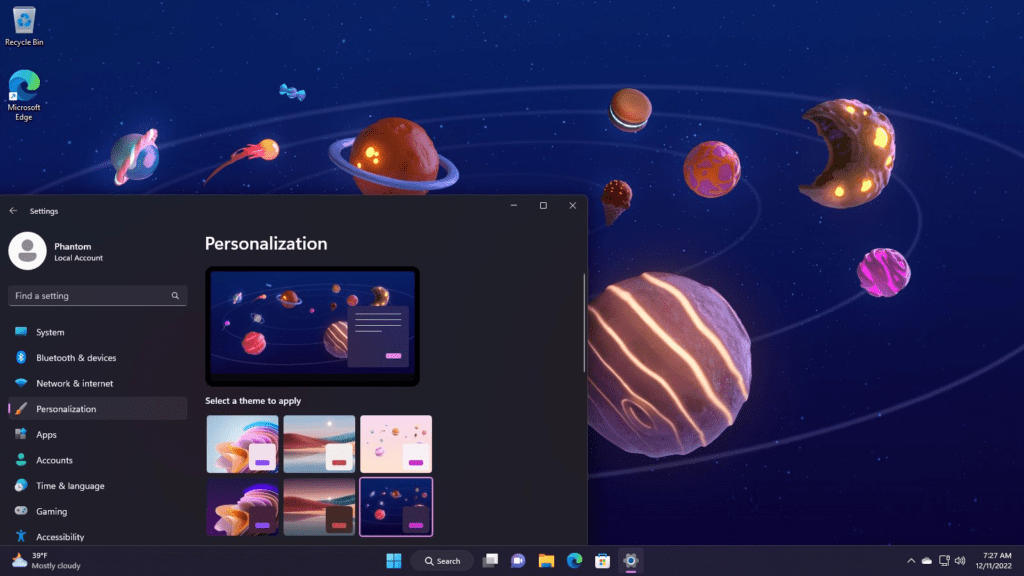
As was the case with the previous operating systems, Windows 11 also has some themes included. With the latest feature update 22H2, the Redmond company has made special education designs available. The themes can be activated manually.
Education themes are special themes designed for devices used in schools. The six packs bring some new wallpapers that show simplified landscapes and planets as well as abstract patterns. Appropriate acceptance colors and sounds are also preset. In a recently published support article, Microsoft describes how the themes can be customized.
Registry change activates the themes
In order to unlock the special education themes, a change must first be made to the registry. The registry editor can be accessed by pressing “Windows + R” and opening the “regedit” program. It is now possible to navigate to the path “HKEY_LOCAL_MACHINE\SOFTWARE” and then to “Microsoft\PolicyManager\current\device”. A new key named “Education” can then be created. The key should now be assigned a DWORD value named “EnableEduThemes”. After the value has been set to “1”, all that is required is a complete restart of the operating system.
After logging in, the themes will be downloaded automatically. After a while, the Education themes should appear in the Personalization menu of System Preferences. In order to be able to return to the standard designs contained in Windows 11, the created key can simply be removed from the registry.
Digital marketing enthusiast and industry professional in Digital technologies, Technology News, Mobile phones, software, gadgets with vast experience in the tech industry, I have a keen interest in technology, News breaking.












