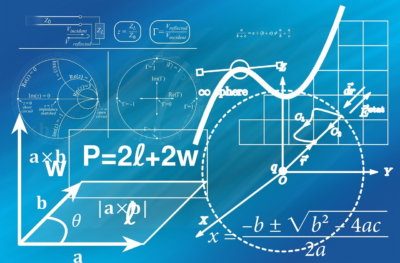Xbox Series X|S Now Supports External Hard Drives Larger Than 16TB

If you’ve been worried about running out of storage on your Xbox Series X|S due to a growing library of games, there’s good news! Xbox consoles have had a limit of 16TB for external hard drives, even though that’s already enough to store hundreds of games. But thanks to a recent update for the Xbox Insider Program, support for external hard drives exceeding 16TB is now here.
What’s Changing?
With this new update, external hard drives larger than 16TB can be formatted and used with your Xbox Series X|S. Once formatted, these large drives will appear as multiple partitions, giving you full access to all the available space. This means no more worrying about fitting your extensive library of games on your current storage setup.
For now, this feature is available only to users in the Alpha Skip-Ahead Ring of the Xbox Insider Program. However, it’s expected to roll out to all Xbox Series X|S users soon, giving everyone access to expanded storage options.
Full Alpha Skip-Ahead Ring Update Details
Here’s a comprehensive look at the changes and fixes included in this latest Alpha update:
Expand Your Xbox Storage with Support for Larger Drives
- Xbox now supports external USB hard drives larger than 16TB. Drives formatted on the Xbox Series X|S will be split into multiple partitions, allowing you to utilize all the available storage for games and apps.
- These partitions will show up as separate devices in the storage devices list, so you can easily manage your library.
Spot Great Deals from the Comfort of Your Home
- A new badge is being tested on the Home screen that highlights discounts directly on games you don’t already own. This badge will display the percentage off, making it even easier to spot great deals.
Accessibility Improvements
- Fixes have been made to improve Narrator readout in Settings, specifically in the power options menu and when enabling remote play.
Entertainment Apps
- Resolved an issue where certain media apps could become slow or laggy after extended use.
System Fixes
- Various updates have been made to ensure local languages are properly reflected across the console.
Known Issues
- System: Reports of the console shutting down or restarting unexpectedly while testing the network connection are under investigation.
How to Maximize Your Game Storage
Xbox Series X|S consoles require new Optimized games to be installed on the internal SSD or on certified expansion drives like the Seagate or WD_Black Expansion Drives. These drives are specifically designed to match the speed and performance of the console’s SSD, ensuring smooth gameplay and ultra-fast loading times.
On the other hand, backward-compatible games or non-Optimized titles can be installed on external hard drives, making them a great solution for freeing up space on your internal SSD. However, if you move an Optimized game to an external drive, you’ll need to transfer it back to the internal SSD before playing.
With modern games often exceeding 100GB in size, even the previously supported 16TB of storage could get filled up quickly for serious gamers. The addition of support for larger external drives will make it easier than ever to manage your growing collection, ensuring that all your favorite titles are always ready to play.
Looking Ahead
The update to support larger external hard drives is a welcome change for anyone struggling with storage space. Whether you’re building a massive library of backward-compatible games or downloading every new release, this new feature ensures you won’t hit storage limits anytime soon.
For more updates, guides, and news on Xbox and Windows, stay tuned!
RS News or Research Snipers focuses on technology news with a special focus on mobile technology, tech companies, and the latest trends in the technology industry. RS news has vast experience in covering the latest stories in technology.