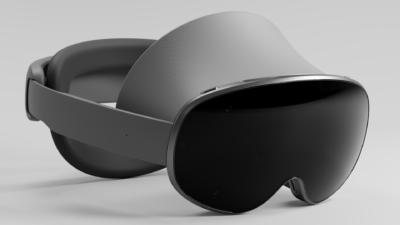The latest version of Android 14 brings wallpaper creator and more

Just recently, google introduced the Android 14 Developer Preview 2. It has been introduced long before the arrival of the beta release that is scheduled for April. Notably, Android 14 DP2 is introduced on the compatible Pixel series smartphones. it is provided with several new features. some of the features are ‘Emoji Lab’ wallpaper creator, regional preferences, and fullscreen wallpaper preview.
Emoji wallpaper creator
With this feature, users can create an emoji wallpaper. After creation, the wallpaper will be available in the wallpapers list. Users can use the selected 14 emojis for designing a wallpaper. They can design wallpaper as mosaic, lotus, stacks, sprinkle, and prism, and also modify the colors. A ‘Randomize’ button is also provided for users who have no idea about what to create.
Regional Preference
The company has introduced a Regional Preference feature that enables users to set the temperature, calendar, units, and first day of the week in accordance with their preferences. The feature can be accessed on Android 14 devices from the Settings menu. Just Go to Settings. Click on Systems. Tap on Language and Input. Enter all the relevant information and you are good to go.
Android 14 DP2 introduces a camera flash to mimic notifications LED
With the latest Android 14 DP2, the wallpaper preview is shown as fullscreen by default. Besides this, the widget ‘At a Glance’ has been redesigned. It now has a single line in contrast to a double line. Furthermore, the company has modified the tap highlight in the Settings app. It now highlights as a rounded-edged rectangle whenever a user taps on a Settings item.
In addition to this, the tech company has introduced another amazing feature that will imitate the notification LED. This feature is missing on smartphones for quite a long. The feature will work in integration either with camera flash notifications and screen flash notifications, individually or concurrently under the Accessibility menu
Given the new update, the back arrow is redesigned with a pill-shaped icon. It is now presented with dynamic color. Navigation mode is relocated in Settings > System. Besides this, some other updated features include Security & Privacy header images, a monochrome theme in basic colors, new Android 14 system icons, and others.
Research Snipers is currently covering all technology news including Google, Apple, Android, Xiaomi, Huawei, Samsung News, and More. Research Snipers has decade of experience in breaking technology news, covering latest trends in tech news, and recent developments.