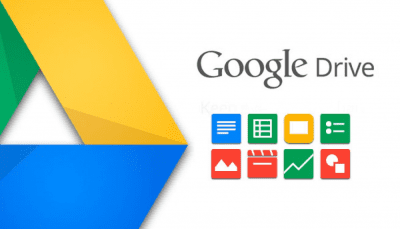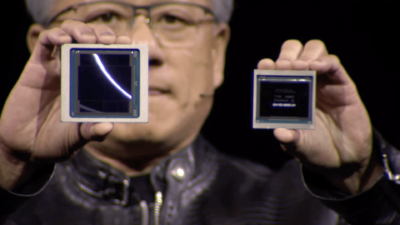On iOS, Chrome is experimenting with a bottom address bar

According to some fresh pieces of information, the tech giant Google is working on a new update for Chrome. The new update is relevant to the address bar on Chrome. Normally, the address bar is presented at the top of the screen. According to the information shared by 9To5Google, the tech giant is experimenting with a bottom address bar for Chrome.
One thing to notice here is that the new update will be targeted at iOS users. It won’t be rolled out to Android users. Practically, testing new features and updates on Chrome is easy in contrast to Android, given the fact that iPhones have fewer variations as compared to Android phones. However, it doesn’t imply that the feature won’t be rolled out to Android users. In the future, there might be a test, or it might just launch for Android users.
Google is experimenting with a bottom address bar in Chrome for iOS
Of course, the update will give the app a new appeal, but it is not entirely new. Several other browsers feature a bottom address bar, like Safari, Firefox, Vivaldi, Brave, and others. The new update will make the address bar more accessible. The size of phone screens makes it nearly impossible to reach them. By lowering the address bar to the bottom, unnecessary hand acrobatics are eliminated.
During the test phase, the feature will be accessible to a few selected users. Users will be required to activate the feature since it is hidden behind a flag. Upon activating the flag, users will have two options: locate the address bar on the bottom or leave it on the top. In order to change the Settings, access Settings, click on the Address Bar section. Select the preferred option.
How to change the setting?
In order to test the new feature, you will be required to be a part of the TestFlight program. It’s the Chrome for iOS beta testing program. Update the app to the beta version after doing that. Paste chrome://flags in the address bar in the beta version of the app. You should look for “bottom-omnibox-steady-state” on the resulting page. You should set it to Enable when that result appears. You can alter the address bar in the program’s settings when you restart it.
Research Snipers is currently covering all technology news including Google, Apple, Android, Xiaomi, Huawei, Samsung News, and More. Research Snipers has decade of experience in breaking technology news, covering latest trends in tech news, and recent developments.