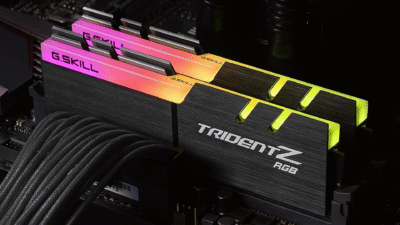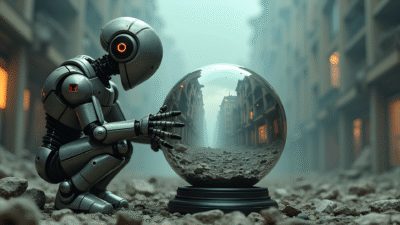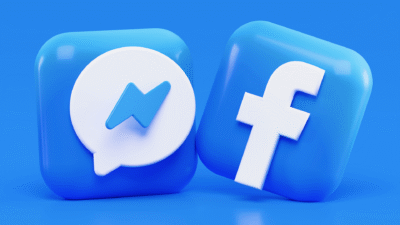Microsoft Windows 11 23H2 update is rolling out with new features

The most recent version of Windows 11 (2023), sometimes referred to as Windows 11 version 23H2, has been formally launched by Microsoft. In addition to the enhancements the business has been releasing through optional updates since late September, it adds a few more. Within the following few weeks, all eligible users should receive the latest release.
Windows 11 23H2 upgrade is being rolled out widely
Users may now receive new features as soon as they become available, thanks to a new Settings setting that Microsoft has implemented. Users don’t have to wait for significant updates to make the capabilities available to everyone once they are activated. They are released ahead of schedule as elective updates. Users wait for the major upgrade before switching back to the prior version of the firmware.
With Windows 11 version 23H2, a significant feature update, Microsoft has implemented this. Microsoft chose to use this method and deploy the new features as separate optional updates rather than releasing them as a single, large upgrade. The launch got underway in late September. Individuals using those optional upgrades continued to use version 22H2.
Microsoft has started to broadly roll out version 23H2 now that most customers have installed the new features. There are two more features in it. First, the free Microsoft Teams software has been pinned to the taskbar by the firm, albeit it is simple to remove. Microsoft Teams no longer includes a Chat button; instead, the Chat panel has been replaced with a Mini mode.
You can always start the Mini mode from the main window, even though it performs the same function. Additionally, you can move it about the screen, something that was not possible with the Chat panel (with XDA). Therefore, the new method is more effective and practical to utilize while multitasking.
Windows 11 now identifies system apps as such in the Start menu starting with version 23H2. Additionally, such apps have their own section in the Settings app. It is a brand-new page located in the Settings system area and named System Components. Users are informed by the label that certain apps are essential components of the system. Eliminating them might impact other operations.
Other features were promoted by Microsoft as optional updates
Windows 11 version 23H2 offers several additional features to your PC if you neglected to download those optional upgrades. Most significantly, at least in certain countries, the AI-powered Copilot capability is now available. This AI assistant for Windows is built on GPT-4 and Bing Chat. Along with other things, this version includes settings for RGB lighting and a makeover of File Explorer.
RS News or Research Snipers focuses on technology news with a special focus on mobile technology, tech companies, and the latest trends in the technology industry. RS news has vast experience in covering the latest stories in technology.