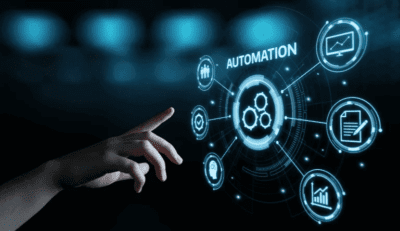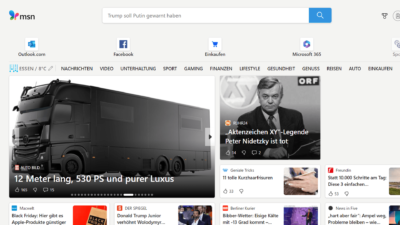Best Way To Remove counter.wmail-service.com

In the current digital era, the sophistication of cyber threats is on the rise, posing significant risks to both individuals and organizations. A notable example of such threats is the Counter.wmail-service.com Trojan, which acts as a Command & Control (C&C) server for the VenomSoftX malware. This JavaScript-based Remote Access Trojan (RAT) and cryptocurrency hijacker is designed to steal cryptocurrencies, alter clipboard contents, fingerprint infected machines, and execute malicious commands.
What is Counter.wmail-service.com Virus Removal
Counter.wmail-service.com operates as a Command & Control (C&C) server for the VenomSoftX malware, a perilous JavaScript-based Remote Access Trojan (RAT) and cryptocurrency hijacker. This malware is designed to pilfer cryptocurrencies, intercept clipboard data, identify the compromised system, and either download further malicious payloads or execute specific commands.
ViperSoftX, another facet of this threat, employs deceptive browser extensions to establish comprehensive access to web pages accessed by the user. It disguises itself under the guise of benign extensions such as “Google Sheets 2.1” or “Google Docs 1.0” to remain undetected by the victims.
Engaging in man-in-the-browser attacks, ViperSoftX manipulates API request data on well-known cryptocurrency exchange platforms. This manipulation enables the attackers to swap cryptocurrency addresses, in addition to stealing login credentials, clipboard information, and altering cryptocurrency addresses on the websites the victim visits.
To effectively tackle the VenomSoftX malware and eradicate the Counter.wmail-service.com Trojan from your system, it’s imperative to follow a detailed and comprehensive removal process. This article aims to guide you through the necessary steps to secure your system from this formidable threat.
Comprehensive Guide to Removing the Counter.wmail-service.com Trojan
Step 1: Terminate Malicious Processes with Rkill
Initiate the removal process by stopping any malicious processes on your computer using Rkill. This utility is designed to temporarily halt malicious processes, enabling you to proceed with further removal steps more effectively.
- Download Rkill from a trusted source, such as BleepingComputer.
- Run the “Rkill.exe” file by double-clicking it.
- Rkill will automatically terminate known malicious processes on your system.
Pro Tip: Rkill’s effect is temporary, so it’s crucial to continue with the subsequent removal steps immediately.

Step 2: Uninstall Malicious Programs
Malware like VenomSoftX often masquerades as legitimate software. It’s vital to identify and uninstall any malicious programs from your computer.
- Open the Run dialog box by pressing Windows key + R.
- Type “control” and press Enter to open the Control Panel.
- Navigate to “Programs” or “Programs and Features.”
- Identify and uninstall any suspicious or unfamiliar programs.
Note: Exercise caution to ensure only potentially harmful applications are removed.
Step 3: Cleanse Windows of Malicious Browser Policies
VenomSoftX may alter browser policies to manipulate your browsing experience. To remove these malicious policies:
- Open the Registry Editor by typing “regedit” in the Run dialog box.
- Navigate to specific registry paths and delete any suspicious entries related to the malware.
Caution: Be precise in your deletions to avoid unintended system consequences.
Step 4: Delete Malicious Files and Folders
Search for and remove any malicious files and folders created by the malware in various system locations.
Step 5: Reset Browser Settings
Restore your browser settings to their default state to undo any changes made by the malware.
Step 6: Conduct a Full System Scan
Use an updated antivirus or anti-malware program to perform a full system scan and remove any remnants of the malware.
Step 7: Update and Secure Your System
Post-removal, update your system and software to the latest versions and follow general security practices to prevent future infections.
Step 8: Stay Vigilant
Regularly monitor your system for any signs of malware or suspicious activity. Enable real-time protection and consider using a reputable firewall for added security.

Conclusion
Eradicating the VenomSoftX malware and the Counter.wmail-service.com Trojan demands a methodical approach. By adhering to the steps outlined in this guide, you can effectively remove the malware and fortify your system against future threats. Prevention, through regular updates, reputable security software, and safe browsing habits, remains the best defense against malware infections. Stay informed about cybersecurity threats and maintain a proactive stance to ensure your digital safety.
Digital marketing enthusiast and industry professional in Digital technologies, Technology News, Mobile phones, software, gadgets with vast experience in the tech industry, I have a keen interest in technology, News breaking.