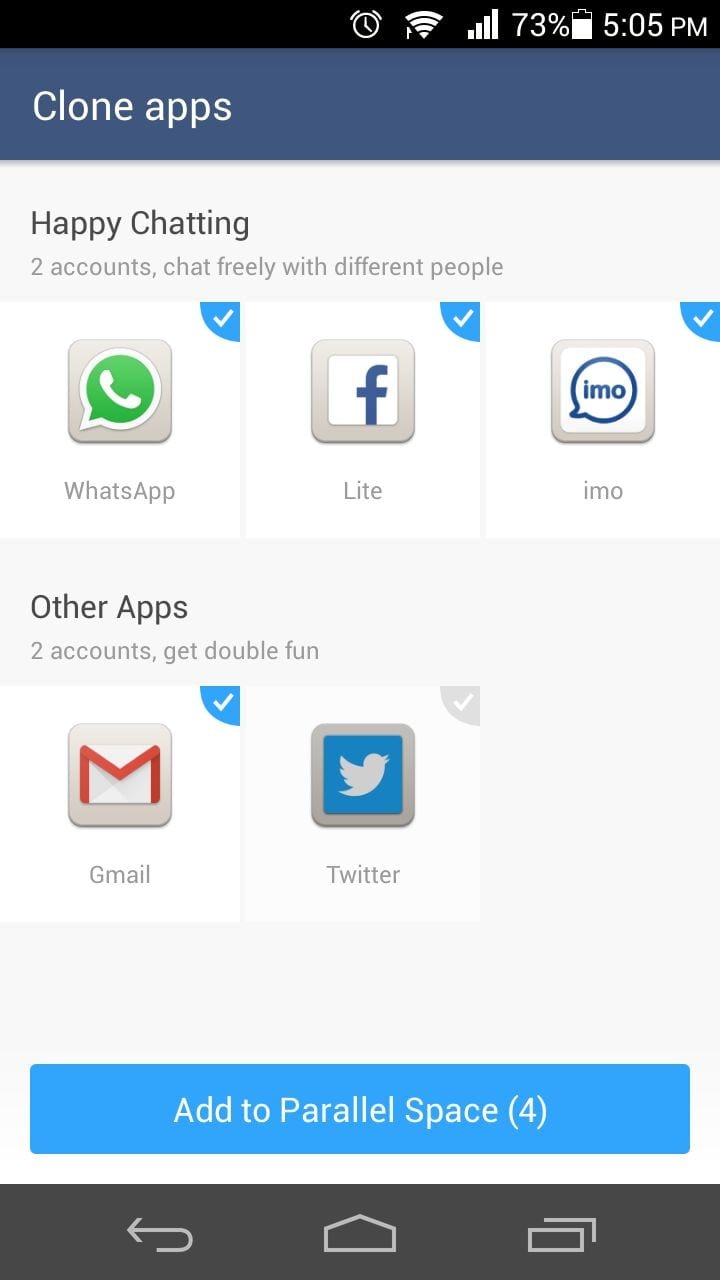How to use multiple apps simultaneously on your Android Mobile phone

Parallel Space, one of the most useful apps available on the Google’s Play Store. You can easily manage multiple accounts or multiple apps at the same time on the same device.
The perfect example is, if you want to use WhatsApp for two contact numbers –one for personal and other one for business— but you don’t want to carry two mobiles in your pockets, then this app is very useful for you, because it allows you to manage two WhatsApp [Facebook, Twitter, etc…] on the same device.
Read Also: 5 Affordable DSLRs in Pakistan
Follow the steps to use the app on your Android phones;
Step 1: Go to Google Play Store and Install the App
Step 2: Now open the Parallel Space and select the Apps which you want to clone and click on “Add to Parallel Space” (you can clone as many apps as you want)
Step 3: The new screen will be open on your device carrying the app[s] which you’ve selected from the previous window
Step 4: Now click on the App you want to use and enjoy
Note: If you want to open your secondary Whatsapp directly without opening Parallel Space, then click and hold the app icon in Parallel Space and drop that icon on an option called “create shortcut” at the screen’s top right corner, the icon of the secondary WhatsApp will be instantly added to your home menu.
The developer of the stunning app is LBE Tech and has 50 million downloads on Play Store. Parallel Space reserved 4.6 ratings with 2,657,771 votes on Play Store, which is very good.
If you want any type of help then just type in the comment section.
Research Snipers is currently covering all technology news including Google, Apple, Android, Xiaomi, Huawei, Samsung News, and More. Research Snipers has decade of experience in breaking technology news, covering latest trends in tech news, and recent developments.