Windows 10 v2004 Update Reports Massive Performance Issues And Crashes
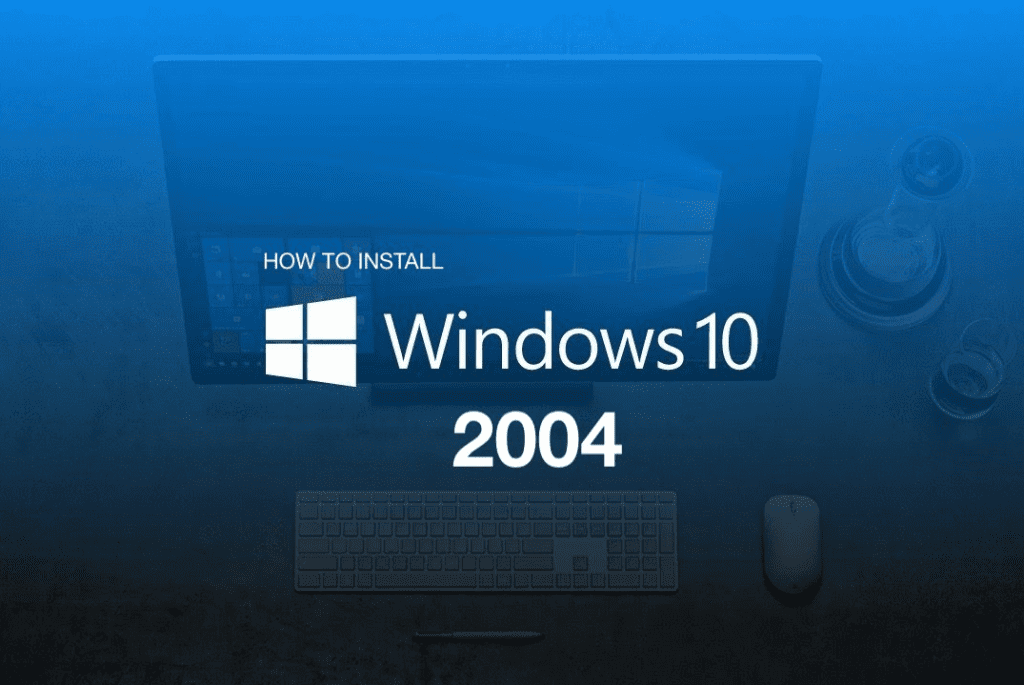
New issues for the latest Windows 10 feature update: This time, users are experiencing massive performance degradation and crashes. As it appears, they are related to the Malwarebytes software solution.
The list of reported problems and known bugs with Windows 10 version 2004 continues to grow. According to the report by the Bleeping Computer, there is an error that has existed since the release of the new Windows 10 feature update and has so far also occurred with all updates that have already been released. Users who use a software solution from Malwarebytes report increased performance losses. Compared to before the update, this should be directly noticeable, many users write that you can hardly carry out everyday tasks anymore, your PC has become so slow.
Slow, BSOD, hangers
The complaints can be found in numerous reports in the Malwarebytes support forums since the release of Windows 10 version 2004. These issues range from general slowness, video stuttering, blue screen of death (BSOD) crashes to frozen systems where Windows 10 stops responding. Since the effects are very different, troubleshooting was not that easy. As it turns out, however, the problem is with the installed Malwarebytes version 4.1. Users reported that after the first problems arose, they turned off “the typical suspects”, ie deactivated third-party software with suspected compatibility problems.
Beta also solves the problem
The problem was solved by disabling the “Ransomware Protection” function of Malwarebytes. Therefore, there is already beta version 4.1.1.71, which corrects the error or in which the error does not appear. Information about the beta is available in the software forum. Those who are also affected should consider using beta rather than disabling ransomware protection.
The beta can be obtained via the settings. To do this, select Settings> General> Beta updates and set the slider to activate there. Then you search for a new version. When the beta is displayed, you install it.
Digital marketing enthusiast and industry professional in Digital technologies, Technology News, Mobile phones, software, gadgets with vast experience in the tech industry, I have a keen interest in technology, News breaking.












