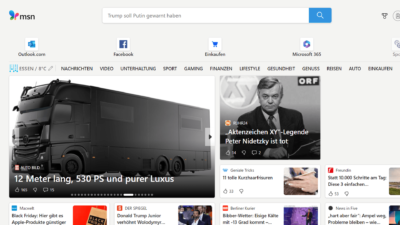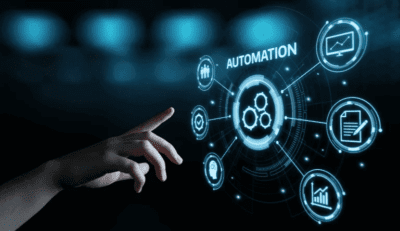Microsoft Adds History Button In Address Bar Of Edge Browser

Previously, users of the Chromium-based Edge browser had to click the three-point menu to view the history. With the latest Canary version, Microsoft has built an additional button into the browser. This allows the history to be called up directly.
The additional button has been placed in the address bar of the browser. The button was placed next to the bookmark symbol. This is what Reddit user “Leopeva64-2” noticed. With a click on the button, the browser history appears. In the menu, it is possible to open recently visited pages or to delete the entries from the history. The menu can also be pinned. Users have the option of deactivating the new history button at any time via the settings.
Button for Canary and Dev users
At the moment the additional history button is only available in the current dev and canary build of the Edge browser. These are experimental versions that contain updates with new functions at regular intervals. While the dev channel is updated every week, new features can be found in the canary channel every day. As usual, the latest builds can be downloaded from this official site.
notes, the new button currently appears to be displayed as part of an A / B test. This means that the new feature does not appear for every user. If the function is positively received by users and does not cause any problems, the button could also be found in a final version of the browser in the coming weeks.
Digital marketing enthusiast and industry professional in Digital technologies, Technology News, Mobile phones, software, gadgets with vast experience in the tech industry, I have a keen interest in technology, News breaking.