First Look Of New Office UI In Beta
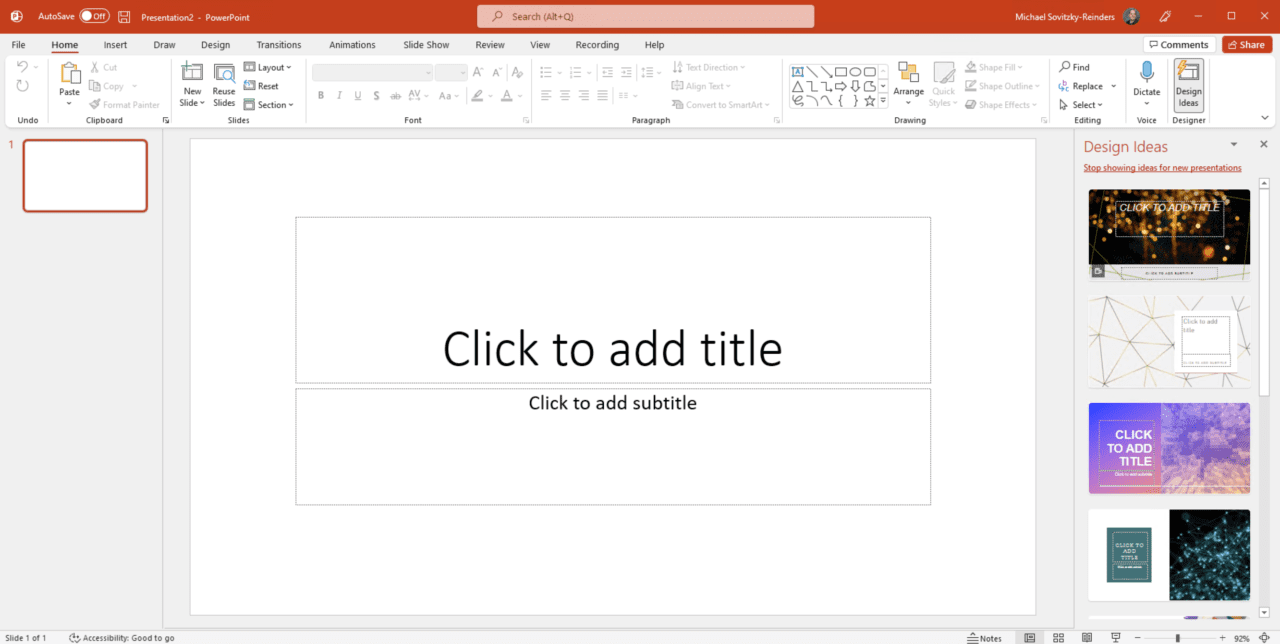
The first beta testers now get an insight into the new, revised user interface of Office. In addition to the refreshed UI with rounded corners and a new color palette, there are a lot of other new things to discover.
It comes from petri.com who discovered this. Microsoft had initially announced a small delay in the Office Insider Program, but now the new Office user interface is starting for the first users. Microsoft had already shown with the first Windows 11 Insider Preview where Windows and Office will go: In general, the user interface is tidier, with new colors and the striking new round-corner design.
Not yet finalized
At the moment, the release seems to be staggered – at least the new UI has so far only appeared for a few users and has not been widely distributed as a standard. If you are one of them (i.e. also part of the Office Insider program), you don’t have to do anything else and just wait and see when Microsoft launches Office for you in a new guise. As far as is known, you cannot activate the new user interface yourself, you have to wait. The other way around is not a problem: According to Petri’s report, the new user interface can be deactivated manually via the “Coming Soon” area in the apps.
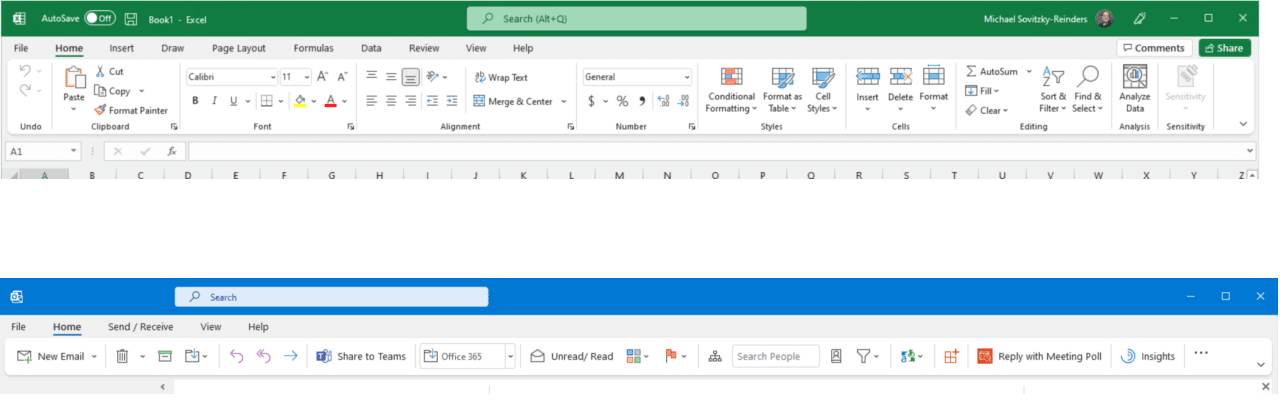
As for the changes, the company relies on rounded corners, for example on the window edges; all in line with the design changes that will come with Windows 11. Since the rollout has only just begun, the new user interface may soon be available to other users. Alternatively, you can check whether an update is available and update the Office preview. The new version of the operating system is not a prerequisite for this. Office in Windows 11 optics will also start for Windows 10 users.
Digital marketing enthusiast and industry professional in Digital technologies, Technology News, Mobile phones, software, gadgets with vast experience in the tech industry, I have a keen interest in technology, News breaking.












