A quick guide to generating secure passwords with LastPass
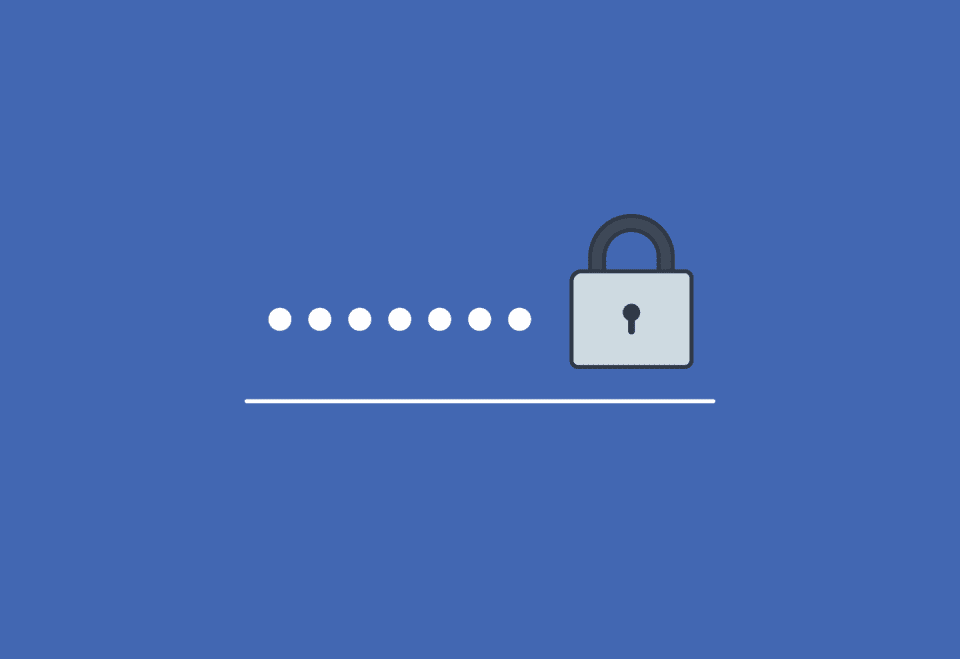
The Google Study from 2019 revealed that around 75% of Americans struggle when it comes to passwords. Password habits vary from one individual to another. Some of the users choose to have strong and lengthy passwords while others just keep it simple by just using the word ‘Password’ itself as a password. Given this scenario, it appears that we are in need of help. To help us we have various options. One is the usage of a good password generator and storage like LastPass.
The LastPass option is available to us in two distinct formats. We can either access it via the Chrome extension or even the LastPass app. Obviously, as the name indicates the chrome extension of LastPass is suitable for desktop versions where the app will serve its purpose for smartphones.
If you don’t know, how you can generate a secure password using LastPass, then just don’t worry. This quick and handy guide will provide you with some basic information about the topic. Let us explore the said matter step by step.
Steps to generate a secure password with LastPass
You have various choices when it comes to generating a secure password with LastPass. One of the noticeable is using it via Chrome extension for desktops. Follow the given steps to generate a secure password using the Chrome extension:
- Open Chrome tab
- Download the LastPass Chrome Extension
- Install the LastPass Chrome Extension
- Click on the LastPass Extension
- Navigate to Generate Secure Password
- Once the password is generated, make your preferred selections to modify the password and make it even more secure.
- Copy and paste the password. Or just click on Fill Password.
Steps to generate a secure password with the LastPass app
Compared to the Chrome extension, generating a password while using the LastPass app is a bit complicated. It is due to the fact that the feature is kind of hidden. Follow these steps to generate a secure password by using the LastPass app:
- Install and launch the LastPass app
- Click on the + button
- Navigate to Password
- Tap on the menu icon [The menu appears as three dots]
- Click on Generate Password
- Select the length of the password
- If you desire to further change or modify the password, tap on Settings
- Define your parameters
- Copy and paste the generated password
- Click on Save, once you are done.
Research Snipers is currently covering all technology news including Google, Apple, Android, Xiaomi, Huawei, Samsung News, and More. Research Snipers has decade of experience in breaking technology news, covering latest trends in tech news, and recent developments.












