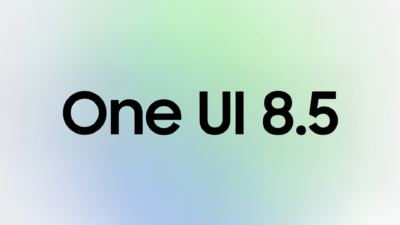Android’s Gesture Navigation System: Chrome 120 Aims At Transparent Navigation Bar

Tracing back to 2019 with Android 10, Google unveiled a full gesture navigation system accentuated by a solitary bar at the screen’s base, marking multitasking and home gestures. While the protocol suggested drawing content behind this navigation bar, Google’s adaptation in its apps has been sluggish, even four iterations later in Android 14. However, the latest experimental version of Chrome has now embraced this immersive approach.
Chrome’s Evolution Towards Transparency
Commencing with Chrome 114 in May, a notable ‘DrawEdgeToEdge’ flag was introduced, enabling a transparent navigation bar, thereby enhancing the browser’s immersive quality as reported by Android Police. However, this implementation was not without its flaws, particularly concerning the precise cutoff for elements at the screen’s top. The Chrome 120 version, now in the experimental pre-beta Canary channel, aims to resolve this issue, introducing more flags to activate the transparent navigation bar.
Addressing Former Glitches
Chrome 120 retains the initial ‘DrawEdgeToEdge’ flag but necessitates additional flags to activate the transparent navigation bar feature, namely, ‘DrawWebEdgeToEdge‘ and ‘DrawNativeEdgeToEdge‘. These flags facilitate transparency on websites and native elements like the tab switcher, respectively. Additionally, a new ‘DrawCutoutEdgeToEdge‘ flag aims to align the camera cutout with the extended draw area behind the navigation bar, although its effectiveness is yet to be established.
Comparative Analysis with Apple’s Navigation
Drawing parallels with Apple’s navigation quandary post the advent of gesture navigation in iPhone X and iOS 11, Chrome’s transparency venture is reminiscent of Apple’s move to define safe areas for content display. Unlike Apple’s Safari, which shifted to a bottom-based address bar, hindering web content from reaching the screen’s base, Chrome’s transparency may compel a reevaluation of design strategies, particularly concerning bottom bars, potentially aligning web developers with the recommended safe area protocol.


Anticipated Impact and Future Rollout
Despite the transparency feature not being enabled in Chrome 120 settings and the unclear timeline for a stable rollout, the move is pivotal. It emphasizes the evolving dynamics of web content interaction with navigation systems. The transition towards a transparent navigation bar may herald a design shift, addressing visual clashing concerns and paving the way for an enriched user interface experience.
Google’s deliberate stride towards an immersive user experience in Chrome reflects a broader industry trend of navigating the delicate balance between aesthetic appeal and functional efficacy. As web developers and app designers adapt to these evolving navigation paradigms, the user experience is poised for a significant transformation, echoing the continual interplay between technology and user-centric design.
Research Snipers is currently covering all technology news including Google, Apple, Android, Xiaomi, Huawei, Samsung News, and More. Research Snipers has decade of experience in breaking technology news, covering latest trends in tech news, and recent developments.