Best Label Making Machines
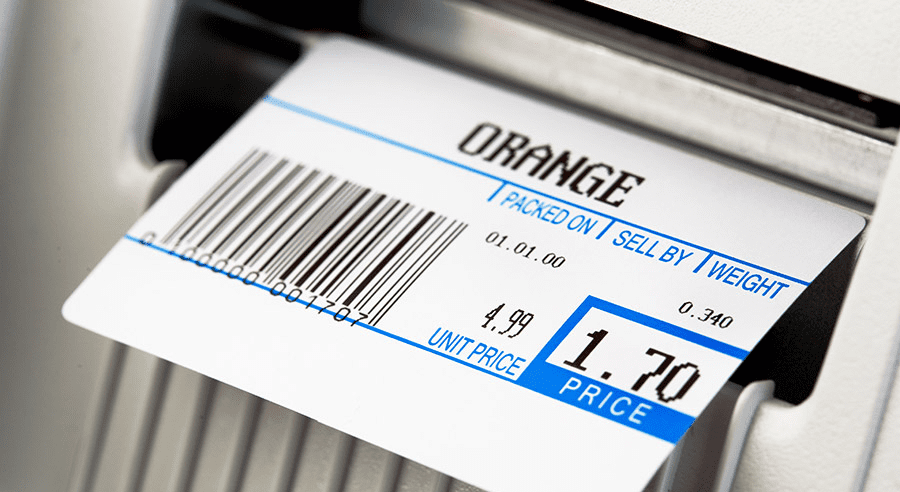
Label makers are excellent for organizing your workplace thus making it simpler to classify key papers or supplies, keep them away, and then easily access them when you need to. They might not be the first item that springs to mind whenever it comes to workplace requirements.
Consider the keyboard layout, the typefaces, and other features, as well as if the label maker is battery-operated when selecting the finest label maker for your requirements or workplace. Some of the top label-making devices are listed below:
Brother P-touch PT D210 Label Maker
Without carrying a large price tag, the Brother PT-D210 Label Maker offers a tone of fantastic features. You have the option of designing your personalized label or using a pre-made template. The one-touch keys provide you access to more than 14 typefaces, 97 frames, 600 symbols, & 27 templates.
For future convenience, you may keep up to 30 of the customized labels on hand. To produce colorful labels, you may even print patterns designed like floral and polka dot patterns. The preview window allows you to see how your label will appear before printing, allowing you to create the perfect label.
The Brother label maker is compact & driven by six AAA batteries. If you don’t mind having your label maker stationary, you can use an optional AC adapter. It comes with a carrying case to keep it safe while being carried around. Even batteries and extra tapes may be placed within the container enabling your supplies to be carried more easily. Create long-lasting, fade-resistant labels using Brother’s Laminated Tape.
DYMO LT 100H Plus Label Marker
This portable, battery-operated DYMO labeling machine is light and portable so you can make labels whenever you need them. For quicker printing, the label maker employs a thermal printing method. For more effective labeling, you can print on up to 2 lines, pick from five different font sizes, seven different print styles, and eight different box types.
You may examine a preview of the label content on the 13-character LCD before printing. The label maker uses four AA batteries and contains an ABC keypad. If the label maker malfunctions for any reason, your purchase is covered by a one-year guarantee.
DYMO Labelmanager 160 Label Marker
This DYMO LabelManager 160 Portable Label Maker is an excellent choice for people who want a label maker but don’t think it’s necessary to spend a lot of money on one due to its affordable pricing. For rapid access to files and other tools, the label printer generates water-resistant labels in a selection of sizes. Labels may be produced in widths of 0.25, 0.37, and 0.5 inches.
You can type text fast using the QWERTY keyboard. You may quickly format labels with the label maker’s fast-formatting keys to suit your preferences. 6 text sizes, eight text styles, four boxes, & more than 200 symbols and clip-art pictures are available for selection.
To improve your organizing structure and include color coding, change the background and text colors. Even formatting options for text include bold, italics, underlining, & much more. With these choices, you may design unique labels.
On the big LCD screen, you can see a preview of the label content. Six AAA batteries are needed to power the DYMO label maker, while an alternative AC converter is also available. Battery depletion is prevented by the automatic shut-off feature if your label maker is not in use.
Brother P-touch PTD600 Label Maker
The Brother P-Touch PTD600 includes an expansive QWERTY-style keyboard and an angled design that make creating text for your labels simple and pleasant. Fast label printing and automated label cutting provide you with quality, long-lasting labels for use in the workplace.
The USB cord may be used to connect the label maker to a Mac or PC. You may create labels on your computer using the P-touch Editor Label Design program, and then print them using a label printer. Even logos and high-resolution barcodes may be printed on labels up to 24 mm or 0.94 in. Create a label with up to 7 lines of text using any combo of fourteen fonts, eleven font styles, 99 frames, and more than 700 symbols.
Before printing your labels, you may obtain the greatest preview possible thanks to the color, and illuminated graphic display. A more precise design experience is provided by the Brother label maker, which can also identify the color of the tape you’re using to print the labels on.
Digital marketing enthusiast and industry professional in Digital technologies, Technology News, Mobile phones, software, gadgets with vast experience in the tech industry, I have a keen interest in technology, News breaking.









