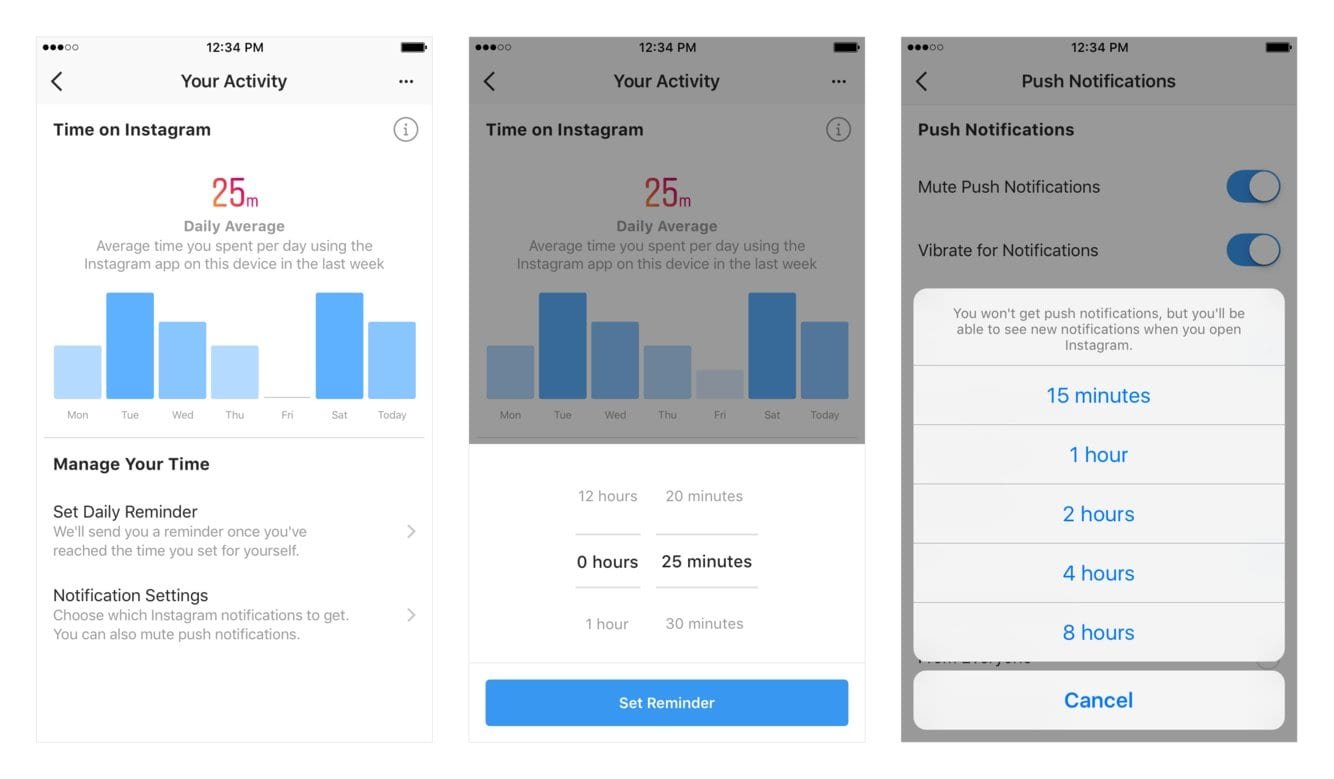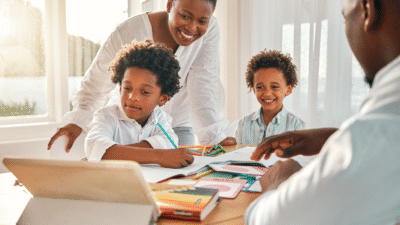Facebook and Instagram Now Tells the Time Spent on Them

Facebook and Instagram would now finally be revealing the exact time users spend on these applications.
Facebook on Wednesday announced a bunch of new features that would motivate the users to make sure that they spend their time in an effective way on the social networking sites—from the introduction of a tool that would alert the users once the application has been used for a predefined amount of time to a dashboard that keeps a record and show the time being spent by the user on the app.
The exact same features are also being introduced for Instagram—which is owned by Facebook.
The changes have been tested before by Facebook. They have come following the chain of ruining scandals that Facebook has been through. It has resulted in intensifying the check upon issues like smartphone and app addiction to having more strict policies for privacy and security.
Also Read: Facebook is Working on “Your Time on Facebook” Feature
Focusing on spending time effectively Facebook says that it wants to make sure that the time people spend on the two apps—Facebook and Instagram is positive, inspiring and intentional.
When inquired regarding that how the initiative blends with Facebook’s aim for constant growth the Instagram product management director—Ameet Ranadive said that there might be some sacrifice with other metrics for the firm, but that is something the company is willing to deal with.
For finding the amount of time you are spending on both the apps, the procedure is mostly same.
For Instagram
- First go to your Settings
- Scroll down to the newly introduced option “Your Activity”. Click on the option it would be taking you to the dashboard that displays the time you are spending on the application on a per day basis, alongside the average time spent weekly.
- From there “Daily Reminder” could be set, that would notify you when you have been using the app for a certain amount of time in a day. The notifications could also be muted from the app for up to 8 hours.
For Facebook
- Go to the menu tab (the one represented by three horizontal lines on the far-right side of the home screen)
- Scroll down and click on the “Security & Privacy”.
- Then select “Your Time on Facebook”, that would guide you to a dashboard on the app that has the same features as those of Instagram.
The features were announced on Wednesday, however, Facebook said that they would be rolling out in the coming weeks’ time, so the features might not show up to all the users presently.
More Read: Facebook Blocking Apps from Accessing User Data
Research Snipers is currently covering all technology news including Google, Apple, Android, Xiaomi, Huawei, Samsung News, and More. Research Snipers has decade of experience in breaking technology news, covering latest trends in tech news, and recent developments.