Firefox Update Brings Speed And Supports M1 Macs
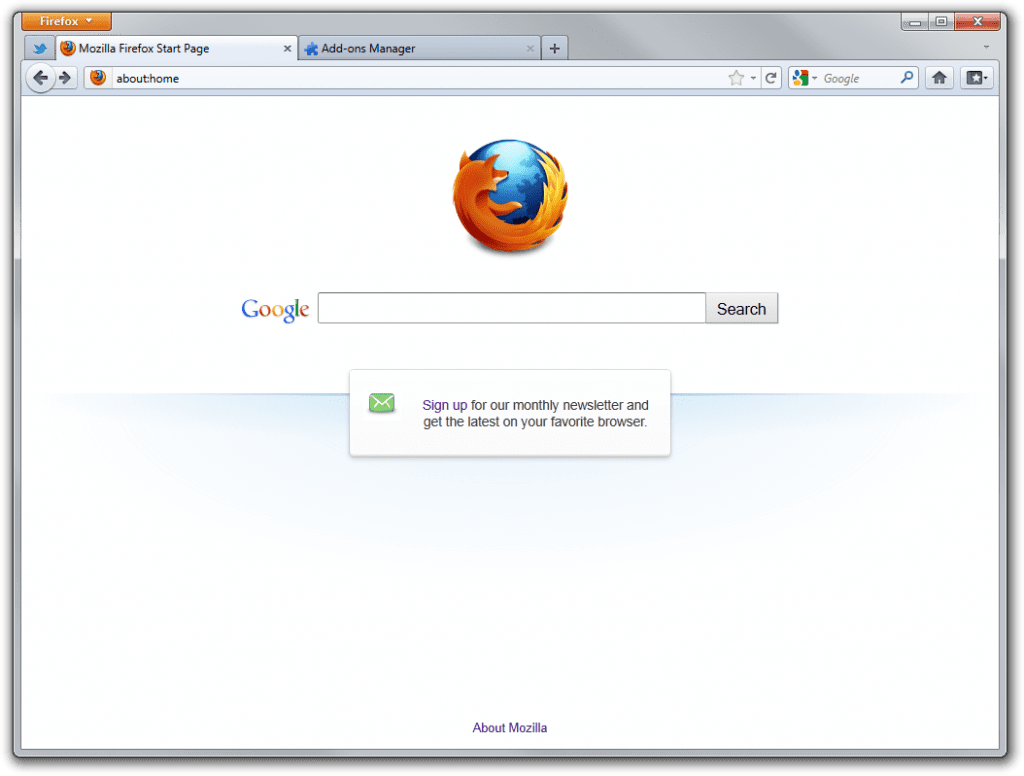
The development team behind the Firefox browser has now also made the switch to Apple’s new ARM architecture with the recently released version 84. This should bring significant performance benefits.
The changeover works surprisingly easily: Anyone who has already used Firefox for Intel systems in the Rosetta emulator on their new Mac with an M1 chip will receive the automatic update to Firefox 84 as normal. After a restart, the ARM output is activated directly and without further action on the part of the user. The Mozilla developers, whose products are often a bit bulkier than those of the competition, manage to offer a much smoother transition than others.
Anyone who has experience with the emulated version is unlikely to break out into excessive cheers. Because it is by no means the case that the Intel version on the M1 Macs worked slowly. Apple did such a good job with Rosetta 2 and the new SoC that the browser still felt at least as fast as on a previous Mac with an Intel chip.
Easy Testing
And yet the change brings a noticeable speed advantage: The developers themselves speak of the fact that the ARM version starts 2.5 times faster. In practice, this means that the browser window cannot be used after two but after a short hop of the dock icon. But not only the start should be faster. The use of websites and more complex web applications should also be much more fluid since the complete rendering can also take place natively on the ARM chip.
If you are not sure whether the native Firefox version is actually available on the new ARM Mac, you can simply check it. After entering “about support” in the address bar, the browser displays a list of various status information. If the entry “false” is under the item Rosetta Translated, the browser does not run in the emulation and thus directly as ARM software.
Digital marketing enthusiast and industry professional in Digital technologies, Technology News, Mobile phones, software, gadgets with vast experience in the tech industry, I have a keen interest in technology, News breaking.











