How To Fully Automate Your Android Phone: App That Makes Your Daily Tasks Automatic

MacroDroid is the app specially designed to create automated tasks in your android phone. It uses simple UI and step-by-step logical process. In simple words, it works as an artificial intelligence which has predefined but/if scenarios.
What MacroDroid Can Do For You
There are several tasks that you can automate with already developed Macros and templates; You can also create your own Macros in order to define what specific task has to be automated.
Turn WiFi On and Off
You can turn your Wifi or Mobile data on when a particular application is opened and turn it back off automatically when the application is closed. You can also automate Wifi/mobile data on/off function when you enter specific location. For instance, leaving/entering workplace or home.
Turn Mobile phone Off
You can turn your phone off at the given time, for instance when you go to bed it will be off automatically.
Automatic Power Saving
You can set the criteria when the battery is below 10% or 20% your phone will go on power saving mode. You can even set it to turn off if battery drains to 10%. More interestingly, you can set your contacts list and send them SMS if battery is below the defined percentage for instance, “Battery low will talk later”
Flashlight On
You can set your phone to turn on Flashlight when shook. Even it can turn Flashlight on when the screen is on and you are in dark.
Automatic Voice Recorder
You can start recording voice automatically with predefined condition such as; “the phone is flipped or turned over starts voice recording”.
Play Music upon connecting headset
If you are music lover specially on the go, you will love this feature. You can set your phone to play music when the headset will be connected.
Speak notifications
Any notification you receive on your mobile phone, you can set it to speak notification. Your phone will speak each notification that is received. This feature is really handy while you are driving or busy in an important task, you can simply ignore unimportant notifications.
Phone on Charge notifications
It happens on some occasions when you have put your phone on charge and for some reason it is disconnected and later when you are about to leave you see its not fully charged. This feature allows you to set a tone, music or notification as soon as your phone is plugged off charging. You can also set notification when the battery is fully charged.
Answering Machine
You can set your phone to answering machine if you are unable to receive calls, it will take the call automatically and speak your text to the caller, also it will record the message from the caller.
Flip device To Kill All The Processes And Lock
You can just kill everything running on your phone e.g. applications, mail, music or anything and lock the phone simultaneously by just flipping it over.
Text Messaging Features
If your phone is sitting away and you have to send it command to perform some specific task you can do it by sending text message to your phone. You can turn music on, Start voice recording, start camera and take picture, start video recording and much more.
On Top Of All Security Features
Failed Login Attempt
If your phone is attempted to be unlocked by someone unauthorized, you can set it to take picture, record voice, send sms to another number in order to alert you.
Find Misplaced Phone
If you have misplaced your phone somewhere or dropped in down while playing, you can set a specific sms such as; “Find me” or “I am lost” when your phone will receive this sms it can turn on GPS automatically, will start shouting with a ring tone or turn on flashlight if you lost it in the dark.
How To Use The Application
Generally, you can automate your entire mobile with this application, it depends on your need what exactly you need to automate in your phone, after then you can set any other thing you wish which might not be listed here. Below are some images to give you some idea.
You can download the App here
First You need to click on add macro

There are triggers in the list, you can choose from the list

Now you can choose what actions have to be performed by the selected triggers.

After that you can specify the conditions in Constraints.
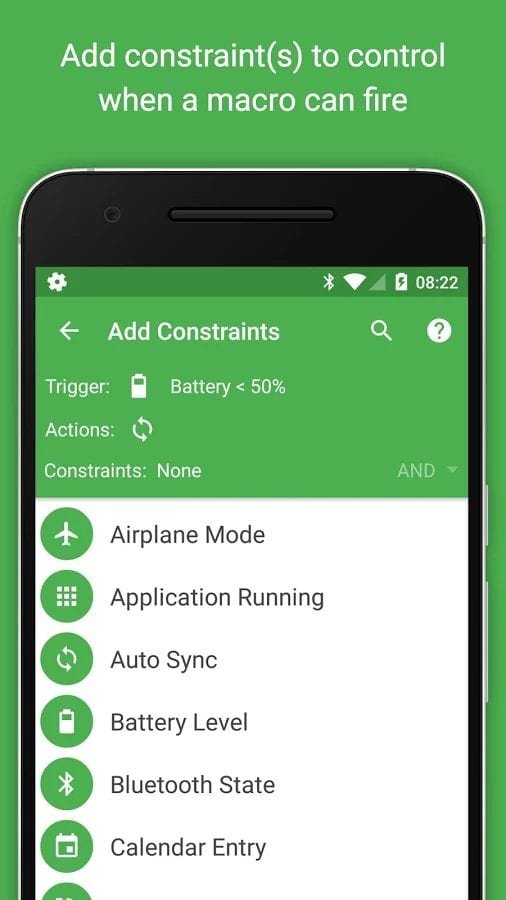
You can also edit your macros as shown below; add new triggers or constraints and make your customized feature.

Digital marketing enthusiast and industry professional in Digital technologies, Technology News, Mobile phones, software, gadgets with vast experience in the tech industry, I have a keen interest in technology, News breaking.













Yasir, this app is interesting. Thanks for sharing this information 🙂
Welcome