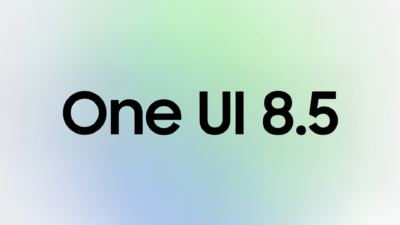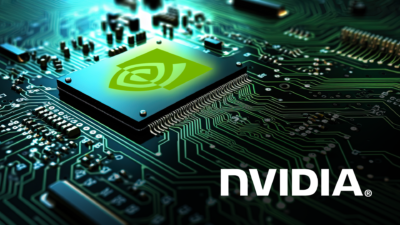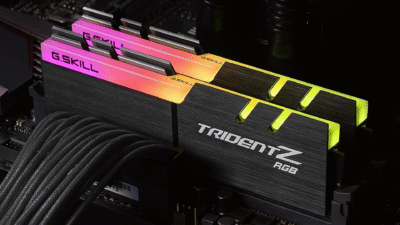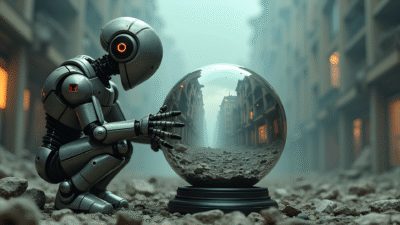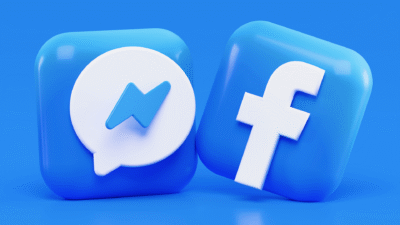Galaxy Watch 5 and Galaxy Watch 4 will receive the new updates

Samsung is introducing new updates for Galaxy Watch 5 and Galaxy watch 4. The company is in the process of rolling out the latest updates to Galaxy Smartphones as well as tablets. Some devices are receiving Android 13 updates while others are receiving the December security patch. As of now, Galaxy smartwatches have also joined the list. In the US on the Verizon network, Galaxy Watch 5 and Galaxy Watch 4 will receive new updates.
It seems to be a minimal software release for both wearable lineups. As per the official changelog, the update will provide performance improvements as well as some enhancements to the Galaxy Watch 5 and Galaxy Watch 4. Samsung might have worked out some software optimizations that end functional abnormalities. Thus, improving the complete functionality of the devices. Well, there might not be some major new features but there are some bug improvements.
Sadly, the changelog has not shared much. It even did not share the level of the Android security patch. So, we are not so sure about the contents of this software release. But if you are a user of Galaxy smartwatches on the Verizon network, then soon these updates will reach out to you. The company may introduce the updates over other networks as well as on a global scale.
As per @SamMobile who first break this news, the Galaxy Watch 5 LTE will receive the updates having the firmware version R905USQU1AVK6 for the 40mm variant. Where the firmware version R915USQU1AVK6 will receive the updates for the 44mm variant. Where version R925USQU1AVK6 is specified for the Galaxy Watch 5 Pro LTE. For the Galaxy Watch 4 LTE the updated firmware versions are R865USQU1GVK6 (40mm) and R875USQU1GVK6 (44mm). Lastly, the Galaxy Watch 4 Classic is selecting firmware versions R885USQU1GVK6 (42mm) and R895USQU1GVK6 (46mm).
Update your Galaxy Smartwatch
Though the updates might not introduce excellent or major new features, it is always good to update your device to the latest software versions. Since they improve the overall experience.
To update the smartwatch, follow the given steps:
- open the Settings app
- go to the Software update menu
- Click on Download and install
The watch will download the updates if available.
Furthermore, users can also download the updates via the Galaxy Wearable app on their connected smartphone. Just access the Watch Settings section on the home screen of the app. You will be provided with a similar option.
Research Snipers is currently covering all technology news including Google, Apple, Android, Xiaomi, Huawei, Samsung News, and More. Research Snipers has decade of experience in breaking technology news, covering latest trends in tech news, and recent developments.