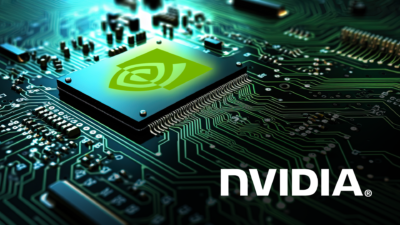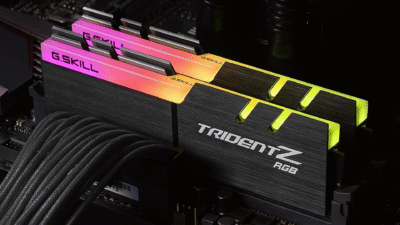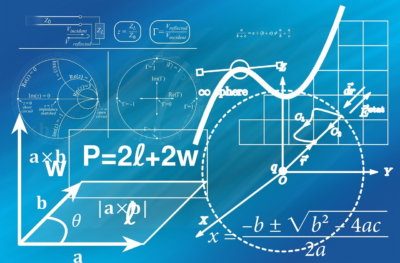Make Your Year Well-Organized with Content Calendar 2017
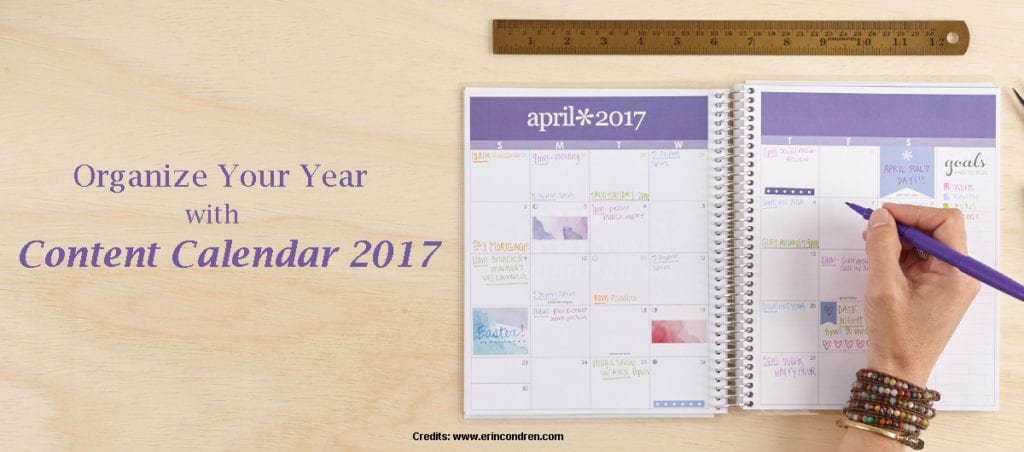
Do you find yourself in a mess when creating your content? Try content calendar 2017 to make the New Year super organized.
With an ever increasing number of online users, the World Wide Web is now the widely-used network of communications to reach your targeted audience. As of a report issued in June 2016 by internet world stats, the number of internet users all over the globe is above 3.6 billion. This is slightly above half of the world’s total population.
With this stat, it’s pretty obvious that the best place to reach your audience is the internet.
To reach your audience, you need to create contents and keep them updated always to stay close. It’s however, difficult to create a piece of content especially when you don’t have a plan.
A plan to create a content itself requires another plan. And this plan is commonly known as a content calendar.
A content calendar or a marketing calendar is simply a calendar to plan your days, weeks, months or even a year. If you haven’t been following a plan, you’d start creating your content calendar 2017 to become an organized content developer.
How to Attract Your Audience through Social Media?
Why You Need a Content Calendar 2017?
Planning is one of the roots you can never miss. Even if you produce one content in a week, you should plan it ahead. The very simple outcomes you’d get from a well-created content calendar includes:
- Less time spent on researching
- More productivity is achieved
- Can view, change or improvise your plan accordingly
- Management of contents for special events is improved
- Competition is reduced
A thoroughly created content calendar can give you better results in every way, helping you to grab more leads than ever.
Start Creating Your Content Calendar 2017
This process itself requires time. And when you want to go deep, it would even require more of your time. Before producing your next content, create your content calendar 2017 to go smooth the whole year.
Find Your Content Channels and Types
Before creating your content calendar 2017, you must understand the usage of every content type and channel you’ve been using or plan to use. For this find answers to the below:
- What – what type of content you can and must use?
- When – when might you need to create a video?
- Where – where will you post your content?
- Why – why do you want to create a content?
These will help you not only in creating your content calendar. But will also provide you with the benefits of every content type for you and your audience.
Creating a Simple Content Calendar 2017
There are multiple ways of creating a content calendar:
- A printable content calendar – if you’re an old-school planner
- A spreadsheet – Microsoft Excel or Google Docs
- An App – select from a list of life-changing editorial calendar tools
For this context, I’m using Excel.
Steps to Creating a Content Calendar 2017
These steps are easy to follow and can be altered accordingly (follow the image to understand the process):
1) Create a new file in Excel and add 12 worksheets, naming them with the 12 months.

2) Your next step is where you create tables for your calendar. Follow the image to get a quick idea.

3) Next, you just need to copy this whole format three more times, distributing evenly all throughout the month. Once done, copy the raw data from worksheet one (i.e. Jan) to rest of the eleven worksheets.
You now have a content calendar ready to be used. Your template, however, doesn’t need to be exactly the same. This is just an idea to get you started.
How to Keep Your Content Calendar 2017, Ever Green?
Getting a template was the easy part, now you’re on a slightly tougher end.
You now need ideas to start putting the data in the fields.
- Spend 10-15 minutes on generating content ideas. Say if you blog about content marketing tips, you need to list down all related ideas.
- Spend another 30-40 minutes in ranking your content ideas. Distribute your content in three categories; (a) Highly Valuable, (b) Needs Refinement, (c) Out of the Box. You can allot your content ideas based on some answers:
- What your target audience is looking for?
- How much research a specific content requires?
- Relate your content ideas with some events. For reference, read
‘Highly Valuable’ is the category which needs your attention. And if left with space, work on the next category (Needs Refinement) and create a great idea out from them. You might want to take it deeper. But for now, you’d stay out and plant these ideas in your content calendar.
A Theme-Based Content Calendar 2017 Based
When you’re creating a content calendar for the whole year, you’d need to consider holidays, special occasions, and recurring events intact. Based on these themes, a much-refined plan will come forth.
You don’t have the content yet, but you know when to go to your audience and what to offer them.
Coloring Your Content Calendar
This step is just to highlight the parts seeking your attention. If you’re a part of a content development team, you’d consult a color for a particular content type, content time, content channel, and content importance.
Coloring your content calendar 2017 benefits in the following ways:
- Notifies about the deadlines
- Notifies which content type needs top priority
- Notifies which content produced or could produce high-end results
Make the Year Well-Organized with Content Calendar 2017
Planning often sounds boring and time-consuming. But once you have a plan, it’d be a piece of cake for you to create your next content. You’d then work on other aspects of content development.
This content calendar doesn’t need to be for the whole year. You’d create a weekly or a monthly plan. But a start like this gives you’re the ease to amend it as necessary.
Make your year well organized and outperforming, and create your own content calendar 2017.
Learn how could you generate super blog topics in just 30 minutes!
Digital marketing enthusiast and industry professional in Digital technologies, Technology News, Mobile phones, software, gadgets with vast experience in the tech industry, I have a keen interest in technology, News breaking.