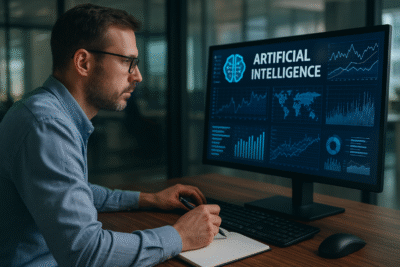Google Chrome tests warning for closing all tabs on Android

Google Chrome is still the most popular browser on Android devices, mostly because it’s the default option on most phones. New features are tested on a frequent basis, usually first showing up in the ‘Canary’ unstable release channel, and another one has just appeared that might save people from accidentally losing tabs.Chrome on Android has had a ‘Close all tabs’ menu option on the tabs page for a while now, but it seems some people might be tapping that accidentally, because Google has started testing a new “Close all tabs modal dialog” flag (via TechDows). When the feature is enabled from the chrome://flags page in Chrome Canary 100, selecting the ‘Close all tabs’ menu will show a new confirmation popup.Once the dialog appears, you can either press Cancel (or your device’s back button/gesture) to not close the tabs, or press ‘Close all tabs’ to confirm. If you decide to press forward, all tabs will be wiped and the browser will close. Reopening the browser will open a single new tab, usually with the New Tab Page or Google mobile search visible.It’s interesting to see Google experiment with a confirmation dialog, while the clear/close action in most of the company’s other applications (such as archiving an email in Gmail) just display a toast message with an Undo button. However, holding all those tabs in memory while the timer runs out for the undo message might not the best idea for performance, even if Chrome already puts most tabs to sleep in the background on Android.If you want to try out this functionality for yourself, you’ll need to download Chrome Canary, as this hasn’t trickled down to the other release channels yet. It’s also not clear if Google will keep this feature around and eventually roll it out to everyone, so don’t get too attached yet.
Source
Research Snipers is currently covering all technology news including Google, Apple, Android, Xiaomi, Huawei, Samsung News, and More. Research Snipers has decade of experience in breaking technology news, covering latest trends in tech news, and recent developments.