Google Clock receives new alarm controls and a timer UI
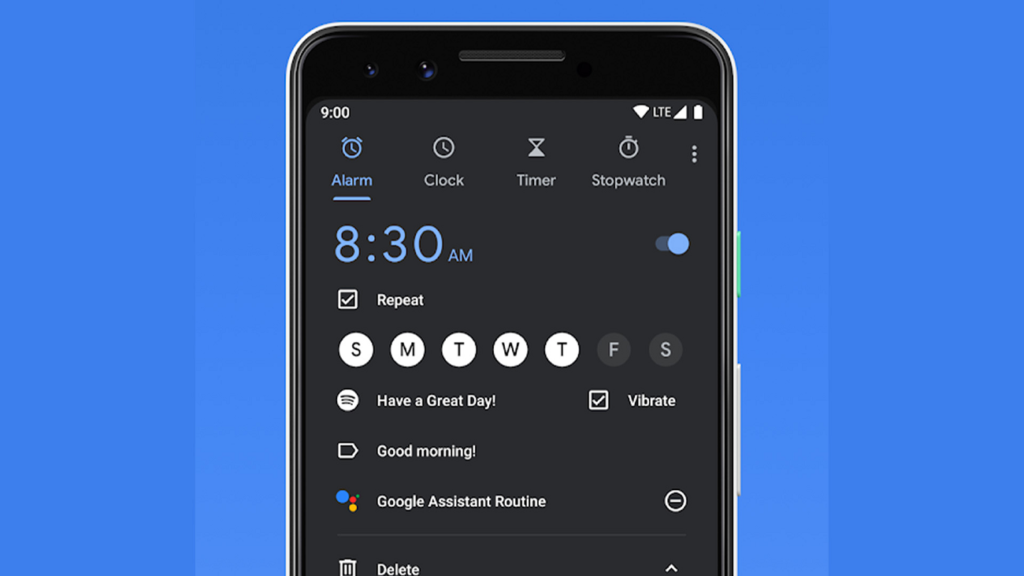
The Google Clock app is all set to receive some fresh updates from Google. The new updates will bring the app’s version to 7.4. the recent updates are related to two major changes. One modification is associated with the alarm controls while the other refers to a new UI for the timer.
Given the current version of the Google Clock app, the alarm turns off when the user slides the bar presented with the alarm icon in the middle of the screen. When the bar is slid to right the alarm turns off. However, it is snoozed when the bar is slid to the left. The latest version of the app will present two pill-shaped buttons i.e., Snooze and Stop. These buttons are quite easy to use. Moreover, they merge with the rest of the design of the app.
When it comes to the Timer, is presented with two buttons. One button is meant to stop the timer while the other one adds an extra minute to the timer. On the other hand, the stop button is enclosed in a pill-shaped button. A circle-shaped represents the option of adding a minute to the timer. Both buttons have distinct sizes. However, this UI is going to change with the fresh updates.
The new update introduces two same-sized pill-shaped buttons for stopping as well as adding an extra minute to the timer. These buttons are now presented at the bottom of the screen. Previously, the remaining time was shown on the top-center part of the screen. With the new UI design, it has been relocated to the top-left corner of the display. In addition to this, a new countdown animation displaying the remaining time in the form of a circle is also introduced.
Do note that the feature is not set for a wide rollout yet. Since the new version didn’t present the fresh UI design to all users who downloaded it. It suggests that the features are in the developmental stage. So, the features and updates might require some more time before making their appearance on Android devices.
Research Snipers is currently covering all technology news including Google, Apple, Android, Xiaomi, Huawei, Samsung News, and More. Research Snipers has decade of experience in breaking technology news, covering latest trends in tech news, and recent developments.











