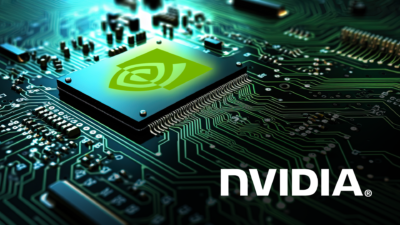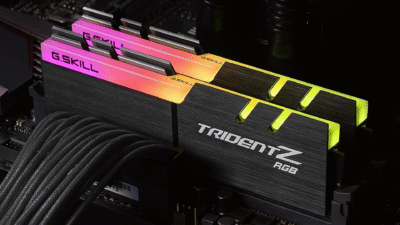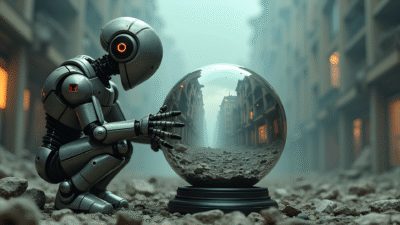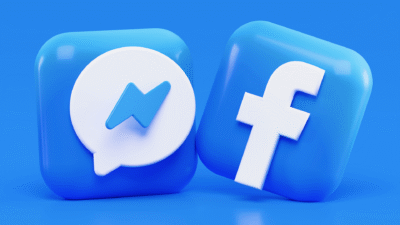Google Docs is making ‘table’ handling more convenient

Google Docs holds a crucial place as a widely used solution for reading and writing documents online. Not just for reading, it lets you add tables to your documents to display your information in a presentable way. With the latest information, Google is all set to add enhancements to its “tables” in terms of its positioning for documents in page format.
According to a company announcement, Google is introducing several new capabilities aimed at giving users more freedom and control over the arrangement of text and tables in Google Docs. Tables may now be moved around simply and dropped in any position within a document. You can also wrap content around a table on a page while doing this. Both the wrap orientation (left, right, or both sides) and the distance between the text and the table can be customized. This is comparable to how newly inserted photos in a document operate.
With rapid layouts, you can easily choose a particular location inside a page if you don’t want to move the table around, saving you time and effort. Once you’ve chosen a certain position or location, you may maintain it by designating it as a fixed position. This will guarantee that your table stays in that area independent of other modifications made to the document.
Not to mention, Google has improved the way Docs imports and exports Microsoft Word documents containing tables, making sure that the conversion process maintains consistency while switching between the two platforms.
These updates are currently going out for both personal and business users, so you can anticipate seeing them in your online Google Docs client at any point during the next two weeks.
RS News or Research Snipers focuses on technology news with a special focus on mobile technology, tech companies, and the latest trends in the technology industry. RS news has vast experience in covering the latest stories in technology.