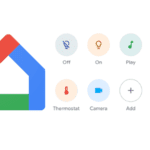
In May of this year, Google began releasing its new home app, although the corporation isn’t quite done with it yet. There are a few things that should be improved, even though it appears much more contemporary than the previous design. The Favorites area of the app has just undergone a change that now lets users of the Public Preview add room lights.
With the makeover, the Favorites area was first introduced, and it has already made it much simpler to access your favorite smart home lighting and appliances quickly. The problem is that a lot of people probably only want to switch the lights in a room on or off. Currently, you may either hit the Lighting shortcut at the top of the Favorites or navigate to the Devices section and choose the room lights you wish to switch on or off.
You’ll save at least one tap thanks to the inclusion of room lighting in Favorites, which Google Home Product Director Anish Kattukaran announced on Twitter. The room lights can take the place of your individual lights because they open a detailed screen with easy access to all the lights in that room when you long-press on them (you can also add both individual lights from a room and the entire room to the Favorites section).
The update should also appear on your home panel, which you can get via your fast settings tile or, depending on your phone, via a shortcut on your lock screen, when you modify your favorites to add room lighting, however this doesn’t yet appear to work for everyone.
For those who are a part of the Public Preview, which you may join by going to the Settings tab and scrolling down to the Nest services and support area, the ability to add room lighting is now available. You can join in the fun here by selecting the Public Preview option from the menu.
RS News or Research Snipers focuses on technology news with a special focus on mobile technology, tech companies, and the latest trends in the technology industry. RS news has vast experience in covering the latest stories in technology.