Google Lens substitutes the camera mode of Google Translate on Android and iOS
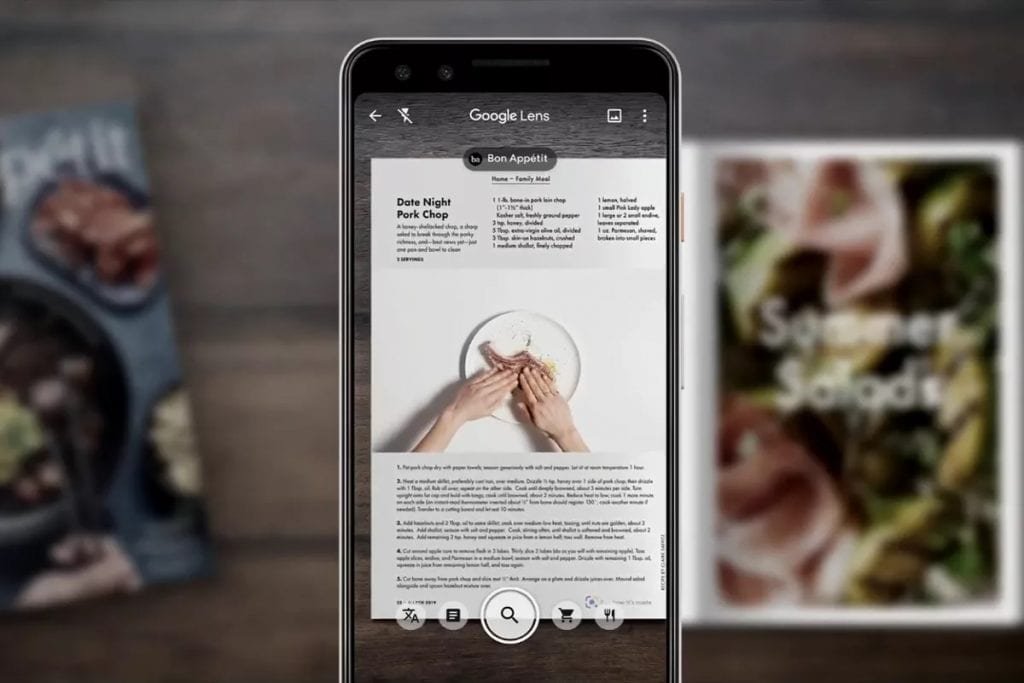
In September, Google advertised a new AR Translate feature for Lens. This feature benefits from the technology behind the Pixel’s Magic Eraser. In advance, Google Translate has reportedly substituted its built-in translation camera with Google Lens.
The visual search takes shopping, object, and landmark identification use cases into the account. Whereas Google Lens is based on real-world copy and paste. The Text capability aligns with the Translate filter. It can overlay translations just above the foreign text to better protect context. Furthermore, this feature works even if the user is offline. This is done by downloading the language pack.
The mobile app of Google Translation offers a camera tool. It was refurbished back in 2019 with auto-detect as well as support for more languages. As of 2021, the Material you redesign has transformed the UI. Given the similarity with the camera tools, Google is going to substitute the native Translate capability with the Google Lens filter. From now on, tapping on the camera in both mobile applications will lead to a Lens UI.
The recent update has been introduced across Android and iOS.
Given the Android framework, the system-level capability is released. Whereas the iOS version of the app consists of a built-in Lens. When used from Google Translate, users are only presented with the “Translate” filter. They can’t switch between other Lens capabilities.
Furthermore, languages, turn on clash, and “Show original text,” can be changed manually. In addition to this, existing images/screenshots on your device can be imported by accessing the button at the bottom-left corner.
The recent alliance has arrived before AR Translate. AR Translate displays some major advancements in AI. Given these advancements, it is obvious that Google Lens will switch out the original text entirely. Since it is based on the Pixel’s Magic Eraser technology. Thus, removing distractions from images more conveniently. In addition to this, the translated text will align with the original style. One notable thing about AR Translate over here is that it works in 100 milliseconds given both screenshots as well as live in the Google Lens camera.
Research Snipers is currently covering all technology news including Google, Apple, Android, Xiaomi, Huawei, Samsung News, and More. Research Snipers has decade of experience in breaking technology news, covering latest trends in tech news, and recent developments.












