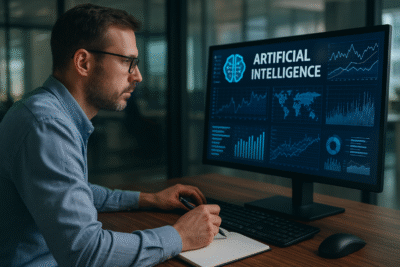Google Messages latest redesign is rolling out

We recently kept track of rumors that Google was redesigning Google Messages. The main page will experience some modest but apparent changes as a result. According to 9To5Google, the Google Messages revamp is now officially rolling out.
We’re only now observing the overhaul that Google has been working on for a few months, specifically the app’s main screen. You might not see this update right away because it is a software update. It can take a while for it to reach your device. You can visit the Play Store and search for an update if you wish to check for one. After updating your app, if you still can’t view it, you’ll have to wait.
Google message redesign is now rolling out
This isn’t a significant overhaul of the app. It merely modifies a few elements of the home screen. You’ll notice that the search feature has changed, for example. Before, a search bar could be seen across the top. On the top right of the UI, next to your profile photo, you just see a search button this time.
A dedicated search page with your most current contacts will appear when you tap on it. You’ll see a grid of filters to the right of that to help you focus your search. Unread, Known, Unknown, Starred, Images, Videos, Places, and Links are some of these filters.
The banner across the top of the interface shows the following modifications: The top bar will have a distinct tint from the rest of the UI, giving the app a two-toned appearance. In the banner, the Google logo is displayed on the left, with the word “Messages” immediately below it.
The top-left hamburger menu that was previously present has been removed, which represents the following modification: The highlighted and archived messages, spam and blocked messages, device pairing options, and theme settings were all located in this menu.
Most of these settings are now available in the floating box that appears when you tap on your profile photo. The theme setting button is the only thing that is absent. You may find that in the Messages settings section.
RS News or Research Snipers focuses on technology news with a special focus on mobile technology, tech companies, and the latest trends in the technology industry. RS news has vast experience in covering the latest stories in technology.