Microsoft Authenticator App Now Saves Credit Card Details And Addresses
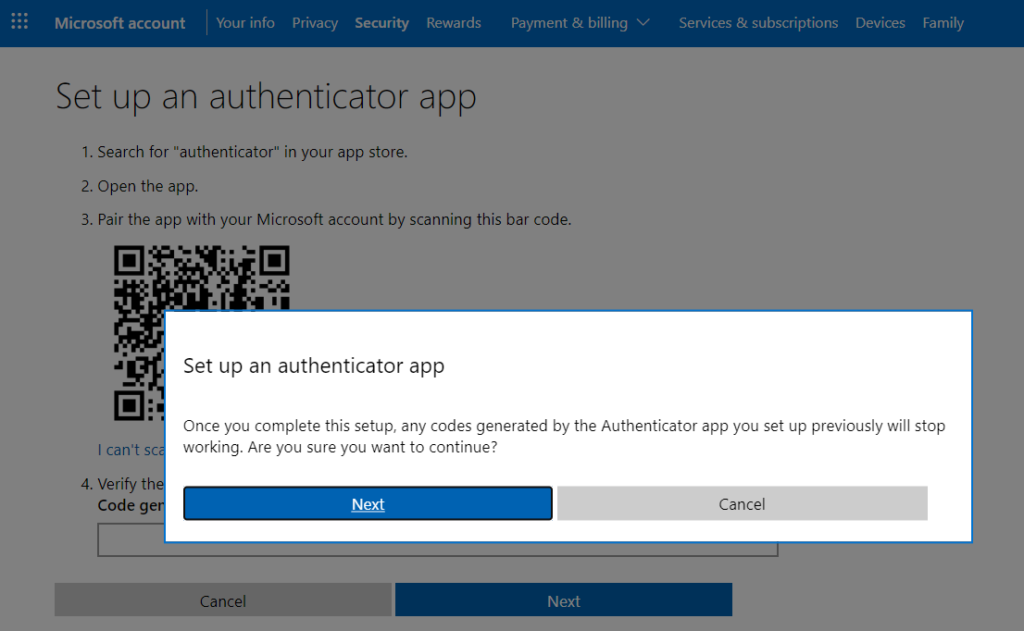
The Microsoft Authenticator app was initially just a security feature that can be used to generate codes for two-factor authentication but is now also a password manager. Now there’s more to it, including address and credit card management.
The Microsoft Authenticator is already installed on many smartphones and the company does not want to stop at simple code generation, but rather gives the app additional functions. As mentioned at the beginning, the authenticator has been used for a long time to save and manage passwords.
Microsoft autofill
The Redmond company has now announced that the authenticator will be supported by Microsoft Autofill. It works just like passwords, as Microsoft explains: “Just like your passwords, Autofill now saves addresses and payment information through your Microsoft account. If you haven’t yet synced your Autofill data with your mobile device, open the Microsoft Authenticator app, go to the ‘Passwords’ tab and just start syncing your information. Make sure you select Authenticator as the default autofill provider. “
Once that has been done, addresses or payment information are automatically filled in when you open a certain application or website and there are fields there. Microsoft promises a maximum of security here, of course, the autofill data is encrypted locally as well as in the cloud.
Many Bugs
However, the whole thing in this country or in the USA should not yet work quite as promised, because autofill still has problems with other Microsoft apps of all things: In Microsoft Teams, when you click in a chat window, a suggested address always appears – which is of course extremely annoying if you have activated the feature.
Digital marketing enthusiast and industry professional in Digital technologies, Technology News, Mobile phones, software, gadgets with vast experience in the tech industry, I have a keen interest in technology, News breaking.












