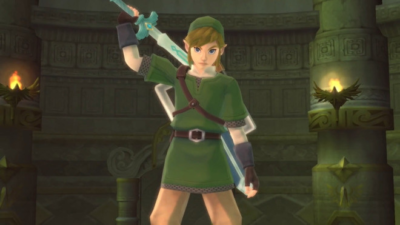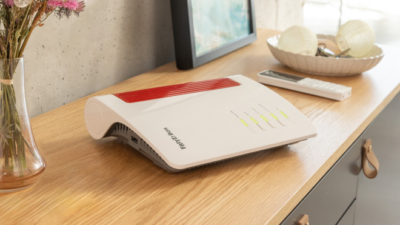How to Track Project Progress and Performance with Microsoft Project

Microsoft Project is a vital tool for managing projects. Microsoft Project Plan helps managers design, carry out, and monitor project progress. It has many features for scheduling, allocating resources, and keeping track of work. These features help project managers ensure that projects are finished on time, on budget, and as planned. Professionals can utilise Microsoft Project Courses when they need to know about project plans and other features.
This blog post will discuss using Microsoft Projects to track project progress and success effectively.
Table Of Contents
- Setting Up Your Project in Microsoft Project
- Tracking Progress in Microsoft Project
- Best Practices for Tracking Progress
- Conclusion
Setting Up Your Project in Microsoft Project
Setting up your assignment right is essential before seeing how it’s going. There are a few critical steps to this:
1. Define the Project
Start by setting up the project calendar, defining work days, and entering the project start date. This is the basis for all orders.
2. List Tasks
Enter all of the project’s jobs, breaking the whole thing into parts that can be handled. Ensure you do everything on the list; the project’s success depends on it.
3. Set Dependencies
Make a list of the tasks that need to be done in order and mark which ones rely on others. This will help you see how the job is going and what the critical path is.
4. Allocate Resources
Give jobs their resources. Resources are people, tools, or materials needed to finish the jobs. Also, write down how much each resource costs to help you control your budget.
5. Baseline Your Work
Once your plan is clear, set a baseline. This should show the original plan’s timelines, costs, and scope so that the real progress can be compared to it.
Tracking Progress in Microsoft Project
1. Updating Task Progress
Regular updates are a must to keep track of growth. Add the actual start and end dates, completion percentage, and time left to tasks. Microsoft Project gives you several ways to keep functions up to date, such as:
- Updating Tasks Manually: Enter the percentage of the job finished directly.
- Using the Status Date: Set a status date for the report’s due date and ensure that all tasks are updated to reflect this date.
- Task Usage View: For more control, enter the amount of work completed and work still to be completed for each job in the job Usage view.
2. Viewing Progress in Gantt Chart
In Microsoft Project, the Gantt chart is a visual tool that shows how things are going about when they are supposed to be done. You can change the Gantt chart so that it shows a progress line. This makes it easy to see the difference between the starting point and the actual progress.
3. Tracking Costs
Compare the baseline prices to the actual costs of your project to keep track of them. You can see this under the “Cost” table in the Task Sheet view. It helps determine which resources or jobs are over or under budget.
4. Using Earned Value Management (EVM)
EVM is a systematic way to handle projects that helps you measure performance and progress. Microsoft Project works with EVM and has tools like the Cost Performance Index (CPI) and Schedule Performance Index (SPI) that show you how well the project is doing compared to the plan in terms of money and time.
5. Generating Reports
Microsoft Project has a lot of data tools that give you a lot of information about how the project is going and how well it’s doing. You can get an overview of the health of a project with built-in data like Project Overview, Resource Status, and Costs. You can change these records and send them to stakeholders to keep them current.
Best Practices for Tracking Progress
1.Regular Updates
Make it a habit to keep your project file up to date. Depending on the job’s progress, this could happen every day, every week, or every two weeks. Regular updates give a more accurate picture of the job’s progress.
2.Communicate with Your Team
Talking to your team often can help you see how tasks are going and spot problems you might not see from software changes alone.
3.Review and Adjust Schedules as Needed
Make changes to your task plans when you get new information about progress or changes in the resources you can use. Being flexible is essential for handling changes to a job well.
4.Utilise Views and Filters
Use different views and filters to zoom in on certain project parts, like tasks behind the plan or resources with too much work.
Conclusion
To monitor project growth and performance in Microsoft Project, you need to ensure it is set up correctly, update it regularly, and use the viewing and reporting tools smartly. Once project managers know how to use these features well, they can stay current on the state of their projects.
Alexia is the author at Research Snipers covering all technology news including Google, Apple, Android, Xiaomi, Huawei, Samsung News, and More.