Microsoft Edge New Feature Pin Web Pages To Start Menu
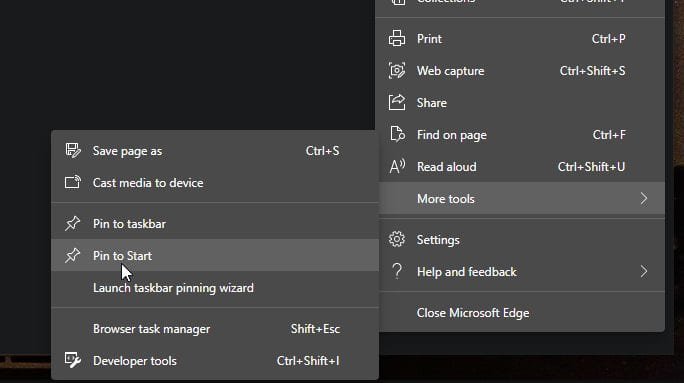
One of the features that users of the traditional Edge browser appreciate is the ability to pin web pages to the Windows 10 start menu of Windows 10, and now Microsoft promises to bring this feature to Chromium Edge. In the latest Edge Canary 87.0.662.0 version, Microsoft finally added this feature in place according to the reports.
Users running Edge Canary 87.0.662.0 or above can now pin any web page to the Windows 10 start menu. To do this, just visit a website and right-click on the page. In the context menu that pops up, you will find an option called “More Tools”. Hovering over it will display “Pin Web Page to Start Menu” Options. Clicking on this option will pin the web page to the “Start” menu.
In addition, you can also install any website as a PWA in Microsoft Edge. To do this, visit a website and click on the three-dot ellipsis in the upper right corner. You will see an application named “Apps”. Hover your mouse pointer over it. When doing so, a message named “will this website is installed as an application” option. After generating the PWA, you can also pin it on the taskbar or on the “Start Menu”. You can download Edge Canary from here to experience the latest features.
Digital marketing enthusiast and industry professional in Digital technologies, Technology News, Mobile phones, software, gadgets with vast experience in the tech industry, I have a keen interest in technology, News breaking.









