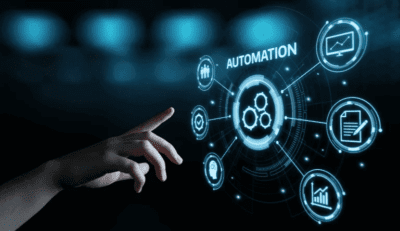Microsoft Edge receives a new toolbar
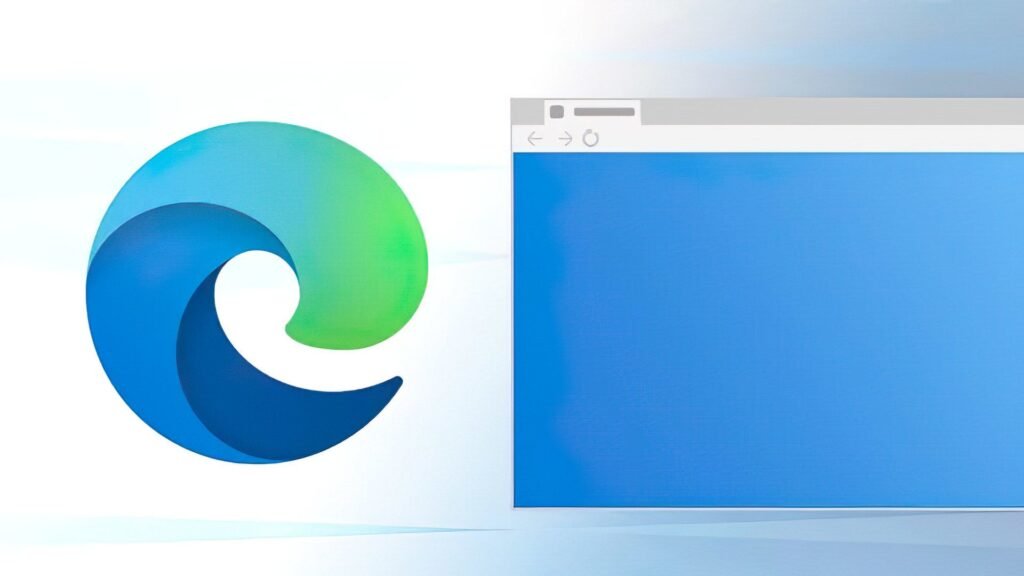
Microsoft’s browser Edge has made huge strides since moving to Chromium. This is due on the one hand to the underlying technology and, on the other hand, to functions that the Redmond company develops and distributes with impressive regularity. If you’re strict, all Chromium browsers are the same “under the hood”. Of course, there are some big differences on the user surface and Microsoft Edge has put a lot of effort into this in recent months and has also built an excellent reputation.
In the canary version of Microsoft Edge, the developers now have – just like Twitter users, Benjamin Mathis discovered- a new function bar integrated on the right side. However, not all users testing the browser through this pre-release will see this as this is an A/B test and will not be made available to all Canary users.
Microsoft 365, Discover, Rewards, Games and speedtest
According to Mathis, this sidebar currently gives you access to five features (which can be turned off if desired): Discover, daily activities as part of Microsoft Rewards, Speedtest, Games, and Quick Actions at Microsoft 365. After pressing the respective button, the on the right an area with suitable functions. Most of these features are self-explanatory: Rewards allow eligible points to be accumulated by completing daily tasks such as quizzes.
Measuring Internet speed starts a typical speed test with a single click. Microsoft started the games panel late last year (in a different position). In the field of Microsoft 365, among other things, new Word, Excel, and PowerPoint documents can be quickly created. Finally, Discover offers the user additional and in-depth information on certain current topics.
Digital marketing enthusiast and industry professional in Digital technologies, Technology News, Mobile phones, software, gadgets with vast experience in the tech industry, I have a keen interest in technology, News breaking.