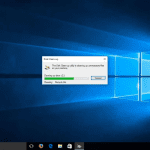
Microsoft has fixed a boot error caused by disk cleanup in Windows 10 version 2004. The maintenance program in the automatic start after the installation of Windows 10 was “stuck in between”.
Now there is a solution to the boot problems some users reported after installing the new Windows 10 May 2020 update, also known as version 2004. The latest version released for Patch Day now remedies this. Microsoft fixes according to the online magazine Bleeping Computer the boot error caused by disk cleanup. Microsoft, therefore, uses automatic troubleshooting to prevent this problem. This can be carried out automatically, after which everything should work normally and without errors. It is interesting that Microsoft chose this route and did not set up another update blockade – that would have been the second option. Since the error can be localized easily, Microsoft helps with the built-in troubleshooting.
If you now install Windows version 2004 with build 19041.84, you will receive the bugfix for the error. “This troubleshooting is carried out automatically twice. It runs for the first time on all devices with Windows version 19041.21,” Microsoft now writes in a support document.
“It will then run again after the devices are upgraded to Windows version 19041.84. This fix cannot be done manually. To see if the fix has started on your device, you need to review the recommended fix history by going to Start Go to Settings> Update & Security> Troubleshoot> View Troubleshooter History. “
The disk cleanup error that leads to startup failures only affects those who applied the Windows 10 May 2020 update and haven’t applied any updates since.
Digital marketing enthusiast and industry professional in Digital technologies, Technology News, Mobile phones, software, gadgets with vast experience in the tech industry, I have a keen interest in technology, News breaking.