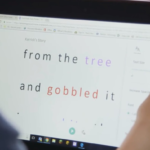
The fact that Microsoft is working harder to improve the user experience with software is nothing new. At least since the ex-Windows Insider boss Dona Sarkar took over the management of the accessibility technology at Microsoft, the area has also become more visible.
The group is now making its projects available to more users. The start of this week was the launch of the Immersive Reader for Outlook Desktop, Teams, OneDrive, and SharePoint. These four applications now have the technology to give users a better on-screen reading experience.
In OneDrive, for example, you can now simply choose which application should be used to open a text file – in addition to the browser and app, the Immersive Reader is now also offered as a preset.
Microsoft is now also starting further improvements for the Immersive Reader in the Edge web browser, more precisely in the Canary pre-release version. This version has a setting option for three selectable column widths, Windows Latest reported. Another innovation in the current Edge Canary is the option “Share” in the right-click menu of links, with which you can share a link that you have clicked on, rather than the entire page itself. The improvements are available in Edge Canary build 94.0.981.0 and will soon start in the beta phase.
If you don’t know or use the Immersive Reader: The Immersive Reader helps to improve reading comprehension. This works, among other things, through better accessibility in the case of restrictions such as dyslexia or limited vision. But the reader is also a good alternative for improved concentration and also helps to reduce fatigue on the PC or smartphone when reading. Distractions are hidden, and you can also choose how to set the font size and color for some tools. In this area, Microsoft is currently adding new options that not every application has received yet. The Windows team has been working with a similar function since Windows 10 version 1803 to make it easier for users to work on the screen.
Research Snipers is currently covering all technology news including Google, Apple, Android, Xiaomi, Huawei, Samsung News, and More. Research Snipers has decade of experience in breaking technology news, covering latest trends in tech news, and recent developments.