Microsoft Outlook: Desktop search disrupts email index on Windows 11
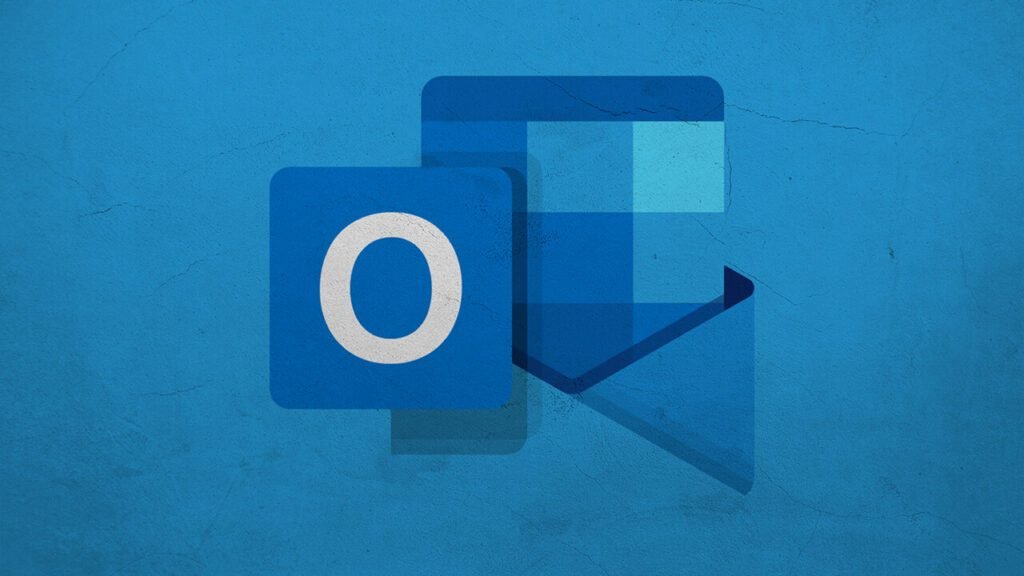
Mail search in Microsoft Outlook is disrupted by desktop search in Windows 11 and has problems indexing and finding messages. This affects POP and IMAP accounts, as well as Exchange accesses that are offline. Microsoft 365 users and Exchange accounts that are online are not affected.
Search for email on Windows 11 interrupted
Just like after the December cumulative update for Windows 11 and Windows 10, a bug has now crept into Microsoft’s latest operating system, interfering with the search and indexing of emails in Microsoft Outlook. Microsoft already has a corresponding post about this support site issued.
When searching Outlook Desktop on Windows 11, you may not see the most recent emails in the search results. If you check Windows indexing options in Control Panel, indexing may be slow or interrupted. This issue mainly affects users with POP, IMAP and offline MS Exchange accounts because the search function mainly uses the local Windows Search service to index email. Email hosted by Microsoft 365 and connected Exchange accounts use Service Search for most search scopes, which are not affected by this issue. Microsoft
The error has not yet been fixed. Microsoft is already working on a fix and will provide a corresponding update “in one of the next versions”.
Microsoft releases workaround
Affected users will have to settle for a temporary solution for the time being. In order for Microsoft Outlook to use the integrated search function of the email client under Windows 11 and not the system search function of the operating system, the affected users should do the following:
- Windows key + R
- → Enter Regedit
- → Launch Registry Editor
Then navigate to the following registry path: HKEY_LOCAL_MACHINESOFTWAREPoliciesMicrosoftWindows
- Right-click on Windows in the left folder tree
- → New → Windows Search key
- → New → DWORD Value (32-bit) →
PreventIndexingOutlook - → Double click
PreventIndexingOutlook → value = 1
A temporary workaround offers a solution. In order for the changes to take effect and to be able to use the integrated search function of the e-mail client, Microsoft Outlook must then be restarted.
Windows 10 is no longer affected
After Microsoft provides a corresponding update, the changes to the registry can be undone. A Known Issue Rollback (KIR) was previously implemented on Windows 10, so an update is no longer necessary.
Research Snipers is currently covering all technology news including Google, Apple, Android, Xiaomi, Huawei, Samsung News, and More. Research Snipers has decade of experience in breaking technology news, covering latest trends in tech news, and recent developments.












