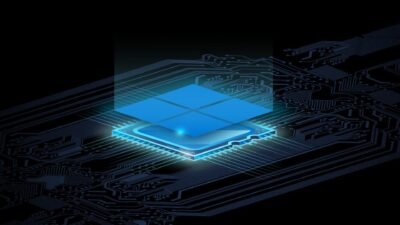Microsoft Redesigned Outlook For Mac Users

Microsoft has updated the macOS app for its mail client and provided it with a new interface. This means that the revised design is available for all devices running at least macOS Mojave. Users with an on-premises Exchange account will still see the old user interface. The update has version number 16.58 and brings a new look. The custom interface aims to unify and simplify design across platforms. In addition, the performance has improved. According to the new Outlook version, it includes a customizable toolbar, an improved search function, and a daily overview. However, users still need to specify contact lists, local folders, import and export OLM and PST files and create reminders. The features will be added with a future update.
If you want to revert to the previous design, you can use a slider to activate the old version of the interface. To do this, select the Help tab in the Mac menu bar and then select “Legacy Outlook”. Since not all of the program’s features have been integrated into the revised design, it may make sense for some users to roll back to the old version for now. All users with an on-premises Exchange account will not see the new interface at all, otherwise, some important features would be missing.
Outlook requires a Microsoft 365 subscription
While the Mac version of the email client itself is free to install from the App Store, a paid subscription is required to use it. An individual membership costs seven euros per month or 69 euros per year. The family subscription is suitable for up to six people and costs ten euros per month or 99 euros with annual payment. In addition to the Office applications for macOS, iOS, Android, and Windows, Microsoft 365 also includes one terabyte of OneDrive storage per person.
[ad_2]
Digital marketing enthusiast and industry professional in Digital technologies, Technology News, Mobile phones, software, gadgets with vast experience in the tech industry, I have a keen interest in technology, News breaking.