Microsoft Tells The Multi-Process Architecture Of The Edge Browser

Many PC users should have already noticed when looking at the Task Manager that web browsers often execute many processes. Now Microsoft has commented on this and the architecture of the Edge Browser explained. With many processes, better performance is achieved.
As the Redmond-based company describes in a blog entry, browsers no longer work as a simple program for opening documents, but more like an operating system. Since some tasks have to be carried out in parallel and a lot of information has to be stored in the background, efficient memory management is very important. For this reason, Edge outsources its work to different processes.
Edge manages numerous processes
In addition to the actual browser process, which helps manage windows and tabs and controls the address bar and some buttons, there are various renderer processes, the GPU process, and the utility process. While the renderer processes are responsible for executing the code of a website and also calculate script elements, the GPU process communicates with the graphics card and displays the open window on the monitor. The utility process is responsible for audio playback, is responsible for communicating with the network and decoding data.
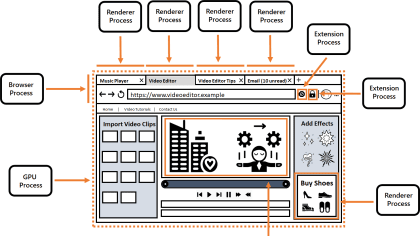
Edge also manages plug-in processes and extension processes, as well as a crash handler. Add-ons such as Adobe Flash are started with the extension processes. Since each extension has its own process associated with it, the number of processes in the Edge Browser can grow to 20 or more in some cases.
The advantage of this multi-process architecture is significantly better performance since the various tasks cannot be carried out one after the other but in parallel. In addition, this achieves a higher level of security, since malware can initially only take over a single process. In addition, the browser does not completely crash if an error occurs in an isolated process such as an add-on.
Digital marketing enthusiast and industry professional in Digital technologies, Technology News, Mobile phones, software, gadgets with vast experience in the tech industry, I have a keen interest in technology, News breaking.












