Mozilla Adds Proton Design Elements In Firefox Browser
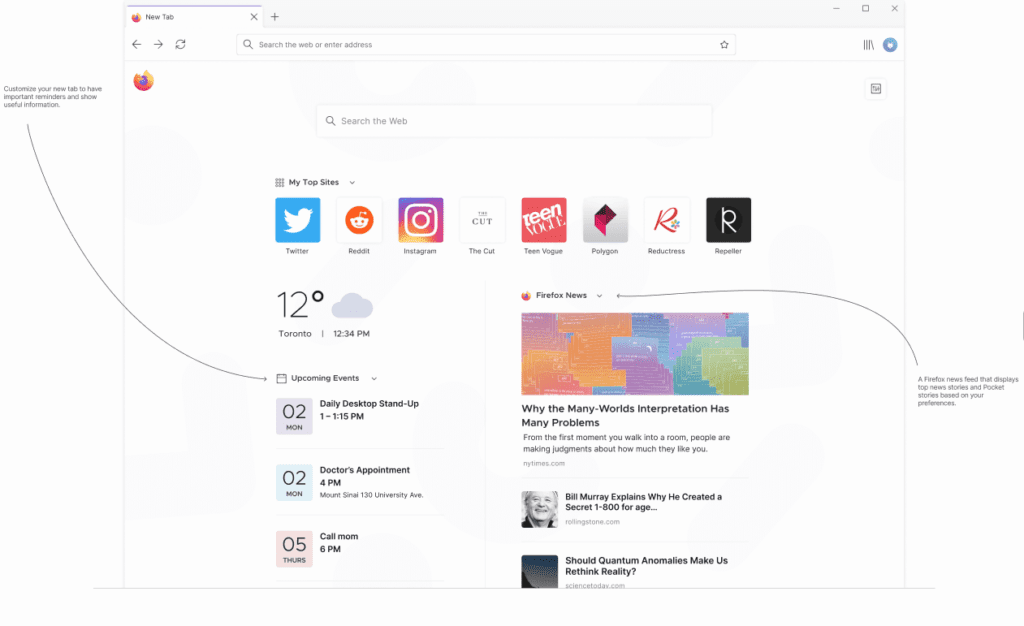
The Firefox browser will soon receive an extensive design update. Now the developers have incorporated the first elements of the Proton design into the latest nightly build. The experimental innovations can be found in the tab bar of the browser.
New design highlights the tab button better
So far, the currently open tab was linked to the navigation bar. With the Proton design, the corresponding area is better emphasized. In addition, the corners were slightly rounded and thus designed more modern. The height of the tab bar has been increased so that the browser can also be used more easily on devices with a touchscreen.
Read More: Firefox Update Brings Speed And Supports M1 Macs
Users have to activate a flag option
The latest nightly build of Firefox is required for the changes to appear. The experimental versions can be downloaded and installed from this page. After the installation the browser should be started and “about: config” should be entered in the address bar of the browser. Here, “browser.proton.tabs.enabled” should be set to “true”. The browser then only needs to be restarted to see the new design elements.
Read This: Firefox Allows To Hide Other Bookmark Button From The Bookmark Toolbar
Of course, the revised tab bar is not the only innovation that will be found in the Proton design. Mozilla plans to also adapt the address bar, the main menu, the info bars, the context menus and other elements of the browser. The changes should then be integrated into the final version with the update to Firefox 89.
RS News or Research Snipers focuses on technology news with a special focus on mobile technology, tech companies, and the latest trends in the technology industry. RS news has vast experience in covering the latest stories in technology.











