What are ‘’Not Provided’’ Google Analytics Keywords and How to Get Them?
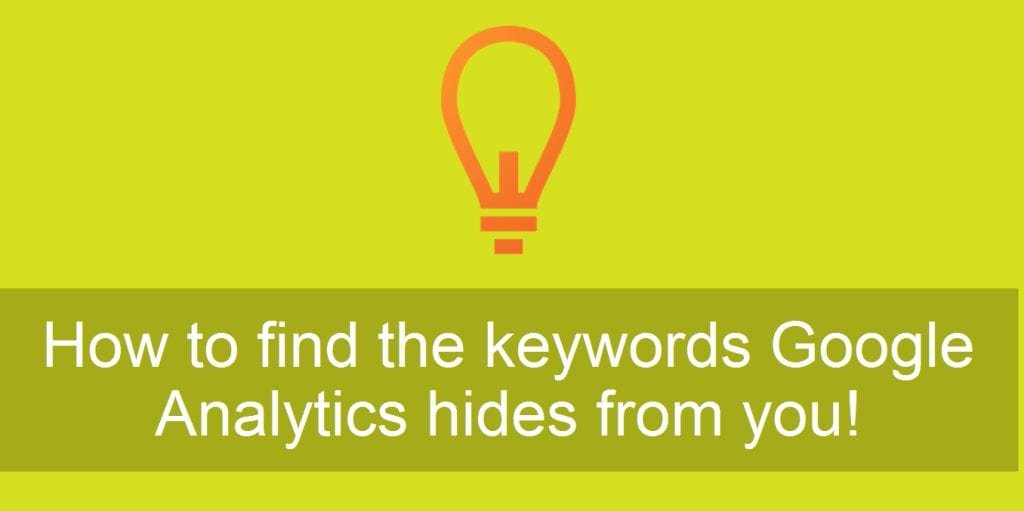
Google Analytics is a most useful tool for every website owner. It gives data and information about visitors’ behavior and trends. Regardless of the size of your website, information provided by Google Analytics is necessary for your SEO. But despite of its many advantages, there is one area in which as a user you get annoyed i.e. ”not provided” Google Analytics keywords or organic search. Most information listed under this part are unavailable so you cannot find out general users’ search.
Why does Google Analytics hide this information?
Back in October 2011, Google announced that it was going to change the how it harvested data from users’ search. It was taking these steps to protect privacy of users.
When a user is logged in to Gmail or any other Google account and search for something, , their search is protected through SSL. This means the associated referral data would be hidden.
The referral data is composed of many aspects and one of them is keywords used for that search query. Google has that information but it is hidden from website owners and Analytics account holders. Your analytics report will be incomplete as you cannot know the actual ROI of keywords.
But don’t worry. We have listed below some methods to bypass this hurdle:
Use Landing Page Reports for Understanding Users’ Behavior
The first method to go around this impasse is to dig other information from Google Analytics. This will disclose more about your visitors and their behavior on your website. For this purpose follow the given below steps:
- Go to Admin of your Analytics Account, click on profiles
- Click on the name of desired profile and then click on Filters tab.
- Now create a new filter
This filter will help you out in extracting the ‘not provided’ keywords. Extract the URL and replace the original ‘not provided’ keyword with this URL. Although you will not get the exact keyword but you will know where the traffic is heading and whether you have to dig more deep with other methods.
You cannot apply this method on historical data. It is only valid for new visits.
Utilize Traffic Sources Information
You can decipher the most popular keywords in your niche by using the second set of Google Analytics metrics. This purpose is rightly served by the Search Engine Optimization report and in this category the Queries report is most essential.
However, there are number of problems with this report. First it’s out of date which hugely limits its scope. If your websites has large amount of traffic, Traffic Sources information will not give you the detail, you should have to analyze the landing page and queries. It shows limited number of results.
But for smaller websites it gives a basic overview of organic search related to your site.
Analyze AdWords Data
‘Not provided’ Google Analytics keywords only hamper your access to organic search. It is not applicable to paid search results. This means you can minimize the problems caused by this practice by using AdWords and analyze the response rates with PPC. You can view them in Google Analytics and these are listed by the name of Matched Search Queries.
However, this method will not totally eliminate the problems posed by ‘not provided’ keywords as the information shown in Adwords will be only associated with the traffic that you are paying for. Still, organic search will be inaccessible. However, if you can spend money on this, it will enhance your understanding of visitors’ behavior. This will lead to a more meaningful Search Engine Optimization analysis.
Also check out: How to get Alexa ranking boost in few months
Image Credits: maikelmichiels
Digital marketing enthusiast and industry professional in Digital technologies, Technology News, Mobile phones, software, gadgets with vast experience in the tech industry, I have a keen interest in technology, News breaking.












