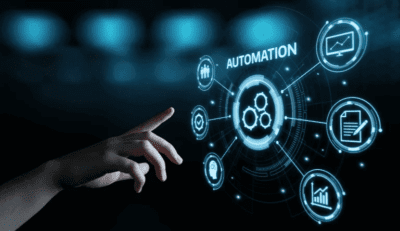Pixel Fold is the latest device infected with Ringtone bug
Google just can’t seem to get rid of the ringtone problem on its Pixel phones. The ringtone glitch that afflicted the Pixel 7 and Pixel 7 Pro and their forerunners has now spread to the Pixel Fold.
The newest Google phone impacted by the ringtone bug is the Pixel Fold
Let’s take a trip down memory lane. A ringtone glitch first appeared on the Pixel 7, Pixel 7 Pro, Pixel 4a, and even the Pixel 5 and 6 in April of last year. Regarding the Pixel 7 series, Reddit was flooded with complaints, and I personally found the same fault on the Pixel 6.
What does it do?
Well, the ringtone on the phone essentially changes on its own. That just happens at random; at some time, it simply begins to ring differently. To apply an alternative ringtone, installing Zedge and similar apps doesn’t work, and neither does doing it manually. In either case, things get disorganized.
Some users reported success with factory resetting a phone, but there’s a big BUT there. Your handset must be configured as a brand-new device; you cannot use a backup from the prior phone. That does not guarantee that you will resolve the issue.
The identical issue is present on a colleague’s Pixel Fold
That makes a good transition into the Pixel Fold tale. A coworker of mine who had the Pixel 7 Pro bug purchased the Pixel Fold. On that phone as well, a bug showed up. Then he replaced it with a new one, but when he set up that one, the same thing occurred. He did take a backup from the old device, so perhaps that’s what set it off.
The reason I’m writing this blog, though, is because I’m not precisely seeing reports of people having similar experiences on the Pixel Fold. The problem is still present, but if you don’t download a backup from your prior Pixel, it might not be. In any case, this flaw has been there for at least four generations of phones and is currently unpleasant. It should be fully eliminated by Google.
RS News or Research Snipers focuses on technology news with a special focus on mobile technology, tech companies, and the latest trends in the technology industry. RS news has vast experience in covering the latest stories in technology.