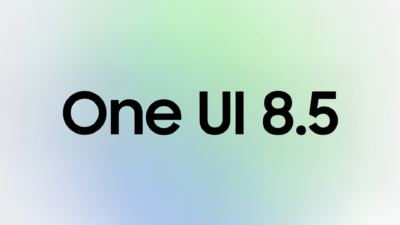Samsung introduces the RegiStar app

Another day and another updated release from Samsung.
A new Good Lock app module just made its appearance. The RegiStar.
The RegiStar is yet another exciting and useful update released by Samsung. The users can download it from the Galaxy Store. But wait, before using it, you need to first install the Good Lock app. The new layout features that some of the controls can be customized. These include:
- Power button
- Back taps
- Power [side] key actions
- Search layout and history
The new app enables users to modify and rearrange the home screen settings on their Galaxy smartphone or tablet. Thus, indicating that users could add, remove, or even rearrange the items. Furthermore, you can customize the settings to show either your full name or a short version of it. In addition to this, you can hide the email address in the Settings app’s home screen.
The new module for Good Lock is about 30MB. It allows the users to tailor the search results as well as hold back the associated tag suggestions. Moreover, you can enable the double-tap and triple-tap actions as well as customize them. For instance, you could set the double tap to open the camera app and likewise the triple tap to take a screenshot.
Additionally, you can also set the press-and-hold action of the power (side) button. Several Galaxy smartphone users have been demanding Samsung enable access to Google Assistant via the press-and-hold action of the power button. Now, this is possible with the RegiStar app.
Research Snipers is currently covering all technology news including Google, Apple, Android, Xiaomi, Huawei, Samsung News, and More. Research Snipers has decade of experience in breaking technology news, covering latest trends in tech news, and recent developments.