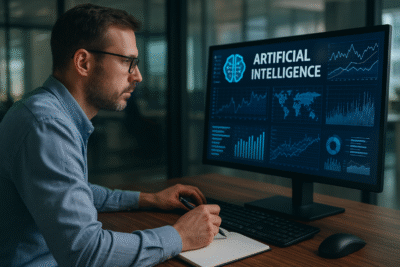Steps to Get Old Version of Snapchat Back

Ever since the new update of Snapchat, it is under negative criticism thus is having a bad time. Because of the update, it has lost many of its loyal users. The redesigned Snapchat app has been made more difficult for the users. Good news is that the Snapchat’s older version could be attained back.
Most people are missing the older version and want it back.
The new redesign merges the friend messages with their stories. This is pretty annoying for many people including me. Snapchat has been the one app that was known for being less user-friendly in comparison to other social media provided apps.
Also Read: Snapchat Facebook Merger Would Allow Story Sharing on Other Apps
Clare James—a Twitter user posted a step by step guide for helping the users to switch back to their older Snapchat versions on iOS. These instructions were posted two days back.
PSA: how to reverse the Snapchat update ‼️ pic.twitter.com/EN2wY3Xo5S
— clare james (@clarejamess9) February 9, 2018
The steps are as follows:
- First and foremost, uninstall the app and delete it.
- Then Go to Settings and click on iTunes and App Store.
- Click on Turn Off to Automatic updates.
- Then re-download Snapchat.
- Type in your email and then hit the button of “forget password”.
- Choose to resent the password through phone and get the code.
- Type the received code and then change the password
- Login to Snapchat
- And here you go!!Congratulations, the older version of Snapchat is back again.
Once all the steps are accurately followed and completed the older version of Snapchat would be available. However, there is this news that this turnaround is temporary which means once you forcefully leave the app and then reopen it you would be getting the updated redesigned version.
The older version has its cons like the users would not be able to use the newly introduced features of the app that comes only with the update.
More Read: Instagram is Testing Screenshot Alert Feature for Stories
Research Snipers is currently covering all technology news including Google, Apple, Android, Xiaomi, Huawei, Samsung News, and More. Research Snipers has decade of experience in breaking technology news, covering latest trends in tech news, and recent developments.