The best websites to make posters
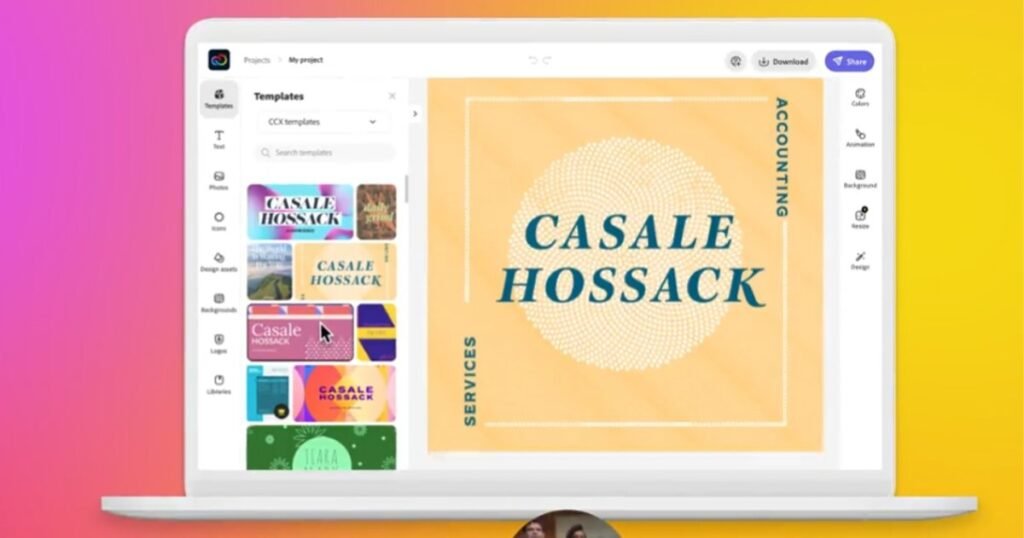
Do you need to make a poster but you do not have knowledge of graphic design? Don’t worry! With these web pages, you can do them in seconds.
Create a poster or a design for social networks blog, for your company, for entrepreneurship or for a university assignment can be a complicated task, especially if you have little knowledge of graphic design.However, there are many free and online alternatives that can help you with this task. That is why we leave you some of the best websites to make posters that you should know and that you will surely like.
If you want to know what they are, then we present them to you. Do you need to make a poster but you do not have knowledge of graphic design? Don’t worry! With these web pages, you can make them in seconds the best apps to make posters on your mobile: professional design without watermark
Top best websites to make posters
- Adobe Express
- PhotoEditor
- Canvas
- Block Posters
- easel.ly
- revenge
- PosterMyWall
- Free Online Poster Designer
Below you can see the best websites to make posters quickly and with professional results.
Adobe Express (formerly Adobe Spark)
Adobe Express: Save time with templates adobe Express is one of the most powerful free tools What can you find among the web pages to make posters Today. You can choose between thousands of professional-quality templates that will help you create stunning designs in a short time and with a unique style. In addition, it allows you to work collaboratively, since it allows the exchange of content between different users making the creation process more dynamic and fun possible. Best of all, you don’t need any design knowledge, the platform is very easy and intuitive to use If you want to remove, animate text, add your brand image, and much more, this is one of the best options.
PhotoEditor
Photo Editor: Photo editing and graphic design made for everyone also known as befunky this digital tool allow you edit photos create collages and help you in the graphic design tasks when you need it. It has an incredible and varied selection of tools and functionalities adapted to the visual and graphic field that you will love. Here you can crop and resize images edit pictures, apply filters remove backgrounds, make digital touch-ups and create custom designs with professional templates.
Canvas
Canva: a website to create posters and designs quickly, easily, and for free. Canvas is one of the most popular options today at the time of create posters and designs quickly, easily and for free. If you need to create images, brochures, publications and more for your social networks or blogs, its free option is one of the best on the market. Among its highlights is the wide variety of free templates perfectly adapted to all digital formats, the possibility of make your own designs using its different tools for layers, text, colors and more. Best of all, you don’t need to have advanced knowledge of graphic design or handling of digital tools, the platform is very intuitive and guides you through the entire process.
Block Posters
Block Posters: Create huge homemade posters from your own images. Browsing through the web pages to make posters we find Block Poster a very digital platform simple and minimalist which, as its name indicates, specializes in the creation of digital posters. Their operation is very simple: start by uploading your image or photograph (preferably in high resolution), adjust it to the size you need, and download the poster. So easy and fast you can do it.
easel.ly
Create attractive and functional designs with easel.ly. Making graphic design work “easy” seems like an impossible task, however, easel.ly makes it a bit easier. This platform helps you create attractive and functional designs in simple steps. You can choose between the thousands of preloaded templates that they have for you and that adapt to a multitude of ideas, concepts and functions. Best of all, it is a totally free and unlimited service. Now, if yours is not the graphic design the platform itself allows you to hire a qualified professional No problem. You simply have to select one of the candidates, complete a summary of what you need and you will receive your design. Interesting, don’t you think?
revenge
Venngage: an app to make better posters and infographics, if you are looking for one of the best websites to make posters and leave once and for all the boring documents behind, revenge is for you. It’s about a very powerful infographic maker and totally free that you will love. You only need 3 simple steps to create your design: choose one of the 75,000 templates available to you, edit your information using the multiple tools available to you and download it. It’s as simple as that! As we mentioned at the beginning, it’s totally free and all you have to do is make a small log to start to create beautiful and outstanding infographics for whatever you need.
PosterMyWall
PosterMyWall – graphics, videos, posters, flyers, and much morePosterMyWall is a web platform where you can create your own designs, graphics, and professional videos in simple steps and totally free. Also has hundreds of templates adapted to all digital platforms. Post for social networks, corporate videos and much more in one place. You can work on your designs individually or with other users simultaneously, making the creative process and workflow smoother. dynamic and fast.
Free Online Poster Designer
Create your designs in minutes with free online Poster Designer Last but not least, it’s a online designer of posters, banners, infographics and banners. It has a wide variety of very intuitive and easy to use tools and functions that will help you create your designs in minutes. Is a very similar alternative to others on this list how can they be Canvas or perhaps more specialized programs for professional use, as in the case of Photoshop. Either way, it’s a must-try tool. 8 Best Free Logo Maker Websites.
Research Snipers is currently covering all technology news including Google, Apple, Android, Xiaomi, Huawei, Samsung News, and More. Research Snipers has decade of experience in breaking technology news, covering latest trends in tech news, and recent developments.











