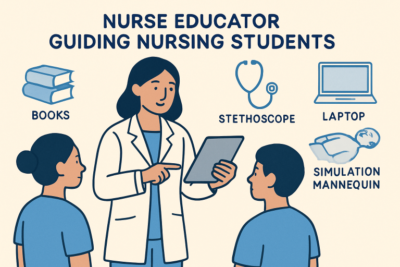Latest photo and movie editor lands on Chromebooks

ChromeOS has become a great platform over time, as Google has been constantly adding improvements for a year now. A recent announcement was made regarding the platform that indicated the arrival of an upcoming movie editor on the platform. As per information from 9to5Google, this editor is making its way to the public.
This announcement was made a period of time ago about the platform getting some better editors for pictures and videos. This latest update includes editing compatibility for popular Lumafusion. This tremendous video editing program is available on iPads and Android tablets.
How does this editor work with Chrome?
This latest addition of a movie editor isn’t as compatible in terms of features as Lumafusion, but it’s surely a free addition to the platform. This addition will be available in the Google Photos app on ChromeOS. You can use this editor by simply typing movie in your search bar, or you can access it through the Google Photos app.
And if you’re accessing it through the application, you need to tap on the Create button present on the left side of the UI. After this, tap on Add New and proceed to the movie.
This movie editor contains AI-driven features. While editing your movie, you can see a variety of template grids and choose from them. These templates are titled as they grow up so fast: year of smiles, pet movies, and so on. This editor will use AI technology to identify the type of image, and afterwards it will add related pictures and videos to it.
It’s up to you if you want to start with a template or not. You can also start from scratch to get the desired result. You can select video clips as well as photos that you want to use in your movie.
The program’s AI has an impact beyond the templates. If you provide a longer video, the computer will decide which video snippets to include in the movie based on their importance. You will still be able to modify those segments on your own before the rendering of the video begins.
You can add more or fewer clips and pictures as you edit your video. To move them around, you can drag and drop them as well. Also, you may add filters, change the colors, and mark up the material.
Keep an eye out for this one if you’re seeking an easy-to-use yet effective movie editor. You might not see it immediately because it’s rolling out.
RS News or Research Snipers focuses on technology news with a special focus on mobile technology, tech companies, and the latest trends in the technology industry. RS news has vast experience in covering the latest stories in technology.