The Top 5 Tools for Download/Convert Videos

Video conversion tools are the ideal source to convert video from one configuration to another. The first video converter format ‘Quad’ was introduced in 1956. Over time, different video converting tools have been invented. Whether you work at a professional movie studio or want to edit your home videos, you may need some video converting software.
Moreover, there are multiple conversation tools available in the online market. Many people don’t want to play video online because they love seeing it repeatedly without having issues with web browsers or limited data. However, video grabbers are necessary tools to download videos offline and give a hassle-free viewing experience. If you are looking for the best conversion tools, then you are in the right place.
Snaptube is a company that was founded in the year 2015 to provide services in mobile-related products. The tool is specially designed to download videos in a fast, simple, and convenient way. Snaptube is user-friendly, so you can download and later enjoy watching videos without the need for an internet connection.
Moreover, the Snaptube supports different sites, and YouTube is the prime target. It has the best UI that is pleasant to the eyes and also works on low-speed internet. Some of its key features that will help you to know why users use this app are:
- Simple and easy download of videos
- Available in nine languages
- You can also download audio only
- Available for Android users
- Easy to operate and user friendly
- Free downloading of videos and audio
The best thing to consider about Snaptube is it is supportive for downloading YouTube videos.
Vmateapp is one of the most convenient video conversion tools that allow users to download content from any source of the internet such as YouTube, Dailymotion, Vimeo, Metacafe, Tumblr, Facebook and Instagram. YouTube viewers can save videos offline to watch them later, but if they want to download the videos, Vidmate APK is the ideal way.
You can rely on this app to download any video from any internet source or site. Vmateapp was developed by UCWeb and the app has over 600 million+ users from 100+ countries. You can download its APK version, but it’s not available yet on the official Google Play Store. When it comes to providing unlimited features, Vmateapp is the ideal mate. Some of its features are:
- Lightning speed downloading
- Higher resolution support
- Watch live TV in high quality
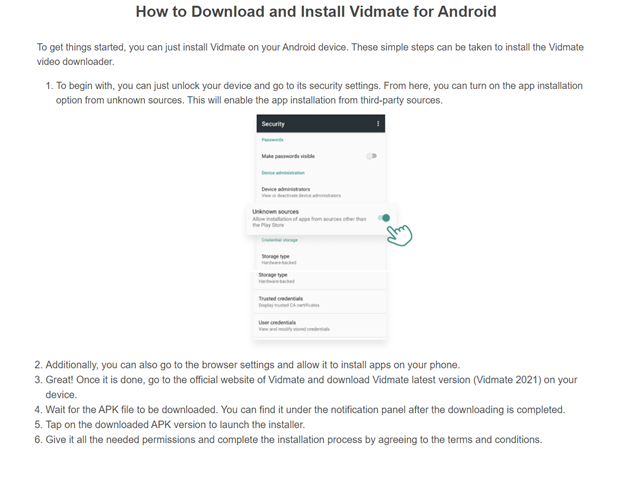
Snappea is an ideal conversion tool that offers such window apps that will provide you the opportunity of managing your phone from a computer. It allows you to manage your photos and messages without any extra software. Therefore, with the help of Snappea, you can send and receive SMS messages through your browsers, manage your contact and photos, install and uninstall apps without using the phone. Your browsers and phone connect via Wi-Fi, so you can use Snappea on the same wireless LAN. Moreover, if you are tired of using AirDroid, and want some alternative, Snappea is the ideal solution.
ITubeGo:
ITubeGo is a video downloading tool that supports more than ten thousand websites such as YouTube, Instagram, Facebook, etc. Moreover, it will allow you to download YouTube audios, videos, and channels. You can also convert different YouTube videos in Mp4 and Mp3 formats. The iTubeGo supports Mac, Windows, and Android platforms. Some of its exclusive functionalities are:
- Plenty of UHD and SD video quality options are available with iTubeGo such as 4k, 8k, 480k, and 720K, etc.
- You can download different videos in bulk.
- It has a private video mode to protect your downloaded music and videos in a password-protected folder.
- ITubeGo provides functionality to cut YouTube music and video.
SnapDownloader:
SnapDownloader is a video conversion and downloader that supports cross-platform. It supports video downloading from more than 900 websites like Facebook, Twitter, and YouTube. It will let users download videos in different resolutions such as 4k, 8k, 1080p HD and QHD, etc. You can also use it to download VR videos, and the features of SnapDownloader are:
- It offers a high download speed.
- It has the functionality of converting videos to Mp3 and Mp4 formats.
- SnapDownloader supports setting up a proxy.
- It will let you download YouTube channels and playlists.
- SnapDownloader supports batch downloading of videos.
Conclusion: Video conversion is a basic requirement when few procedures are not compatible with your media player or operating system. In this blog, we have mentioned different video convertor tools that you can use for video conversion. You can select any tool according to your budget and needs.
Research Snipers is currently covering all technology news including Google, Apple, Android, Xiaomi, Huawei, Samsung News, and More. Research Snipers has decade of experience in breaking technology news, covering latest trends in tech news, and recent developments.









