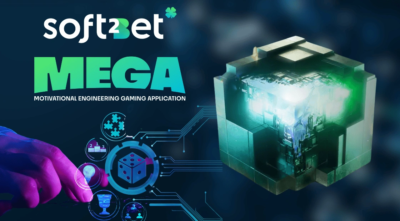Top 10 Must Have Google Chrome Extensions

Nearly 64% of US desktop search market is being catered by Google Chrome and Google chrome extensions are the buy product of this. Other countries, where Bing is still not that much popular, percentage is higher. This makes Google Chrome the most preferred search engine.
Over the year Chrome has worked on adding extensions to improve its functionality. Now there are hundreds of extensions for serving different purposes.
But how would you know which extension you need the most?
Here, we have listed down few must have extensions on your Chrome browser: Also check out Chrome Update For Android Faster With Less Stress On Battery Life.
READABILITY, POCKET OR INSTAPAPER
You get a glimpse of a perfect article on weight loss but you also have to do an urgent task. Any one of these three extensions will bookmark that article so you can read it after completing the task.
Only you have to download the extension and it will save and sync that article across all of your devices using Chrome browser.
WUNDERLIST OR ANY.DO
You can choose either of these two for making your to-do list. Both of them are perfect extensions which will sync the list across all of your devices using Chrome. This will ensure that you always remember to perform your tasks wherever you are.
EVERNOTE WEB CLIPPER OR ONENOTE WEB CLIPPER
If you use Evernote, then Evernote Web Clipper extension is must for you. It enables you to save pages, articles or their sections. Later, you can add something to these notes and organize them. However, for OneNote you have to download the Microsoft’s web clipper.
STAYFOCUSED
When you start your work in the morning, you waste so much time on social media, news websites and emails. You are prone to waste the most productive time of your day on these websites. You will lose track of time. When you install Stayfocused extension, it will block those websites.
MINIMALIST FOR EVERYTHING
Over the time web has become a chaotic place which is full of desktop notifications, clutter and toolbars. If you want to avoid this mess, this extension is must to install. It will make web simpler for your usage. Your Gmail will be less cluttered and you can get rid of navigation bar.
SOCIAL FIXER
If you spend most of your time on Facebook, then you must have to try this extension. Social Fixer is the best way to make your Facebook experience better. With this extension installed on your browser, it gives you complete control on your Facebook account.
INVISIBLEHAND
Internet is filled with so many ecommerce stores offering so many deals. Consumers find it difficult to get the best deal among these. InvisibleHand makes your online hunt really easy by finding the best deal. This extension is the best and simple way to save money on online shopping.
THE GREAT SUSPENDER
Too many opened tabs in your browser will not only impact your browser performance but also slow down your system. This extension solves this problem by suspending all of those tabs which you are not using. The Great Suspender helps to take off the load from your CPU.
SECUREGMAIL
This extension is very simple to use and handy. Click on the SecureGmail and your composed email will be encrypted. The recipient can decrypt this email only through a password. For protecting your private emails, it is must to install.
HTTPS EVERYWHERE
If you want to make your web browsing more secure, HTTPS is one of the most popular ways to achieve this end. HTTP Everywhere makes this happen so you don’t have to worry about your online security. When you install this extension, every time you visit a website, you will be using its encrypted version.
CAUTION:
These plugins some times can create conflicts with the theme and other plugins, if you see some problems after installing the plugin on your wordpress, you can do the following steps in oder to know whether the plugin is creating conflict or not:
1- Disable the plugin and check the sites performance
2- Re-enable the plugin to see if the problem comes back.
If the problem comes back with by activating the plugin then you might need to change the plugin and try any other plugin which do not affect or create conflict with others
Image via:i.ytimg
Digital marketing enthusiast and industry professional in Digital technologies, Technology News, Mobile phones, software, gadgets with vast experience in the tech industry, I have a keen interest in technology, News breaking.