Transform Windows 11 into Windows 10 “with one click”
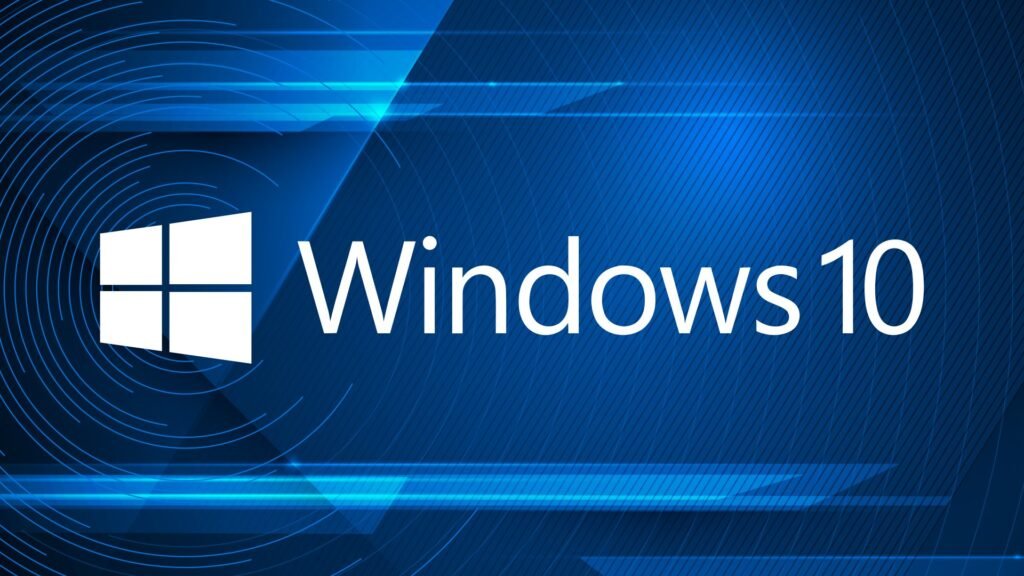
Many users cannot switch from Windows 10 to Windows 11. Others don’t want to because they prefer the older version of Microsoft’s operating system. With an unofficial tool, Windows 11 can now be completely transformed back, at least visually.
EOL forces Windows users to switch
More and more users are switching from Windows 10 to Windows 11. While some choose to do so of their own free will, others feel more or less forced to do so due to the end of support for the older of the two operating systems. After October 14, 2025, Microsoft will no longer provide any free updates. Then, security patches will only be available for a fee as part of the Extended Security Update (ESU) program. However, this option will also be available to private customers for the first time. Source: StatCounter Global Stats – Windows Version Market Share
Turn Windows 11 into Windows 10
Those who do not want to pay have only limited options to avoid switching. However, there are now several ways to at least preserve the look of Windows 10. One of these projects is the unofficial tool ‘RevertSV’. This allows the user interface of the operating system to be turned back in time, as Neowin reported. However, the program does not intervene in the system itself. It only changes the graphical elements of the user interface. Under the outer shell there is still Windows 11 with all its advantages and disadvantages. It is therefore a classic re-skin. According to the developer LagLife, RevertSV should complete this task with just one click by its users.
I decided to do this because there have been several ‘revert’ attempts, but no one has really succeeded completely yet. When this is done, I will publish a script to revert an existing installation to the Windows 10 UI with one click. LagLife
The result can be seen in a video by YouTuber ‘Come On Windows’.
Watch on YouTube
New version already in planning
Anyone interested in RevertSV can download a version based on Windows 11 21H2 on the Internet Archives download. However, LagLife has already announced that it will soon release a new version based on Windows 11 version 24H2. Of course, this is a change to the operating system that can also go wrong. Therefore, the tool should probably only be used in a virtual environment. Even if it is ‘only’ a re-skin, we advise against using it to mod a Windows 11 system that is used for important private or professional purposes.












