What Are the Biggest Malware Threats and How to Prevent Them?
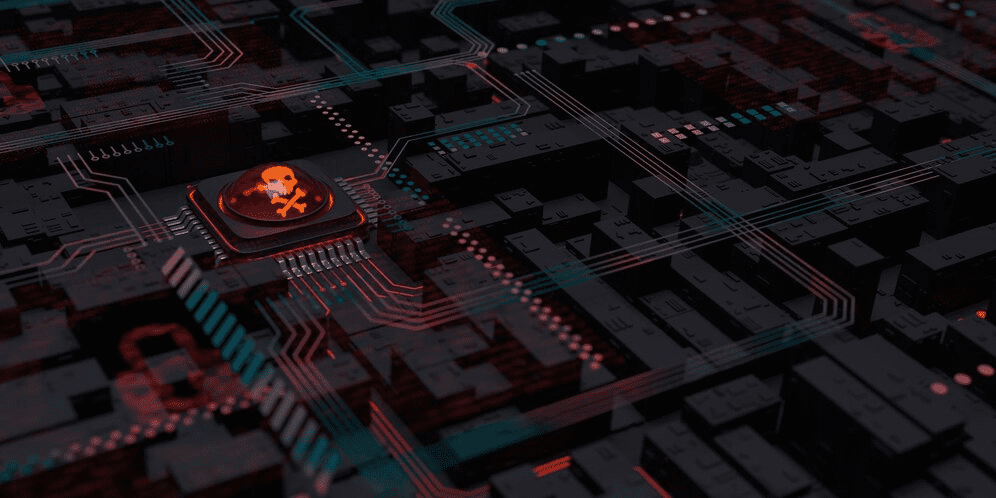
The internet is a huge place, and it’s getting bigger every day. With so many people using it for so many different things, it’s only natural that some bad things will happen along the way.
That being said, some especially nefarious types of malware can cause serious damage to your computer if you don’t protect yourself against them. Here’s what you need to know about these threats and how to keep yourself safe from them:
What Is Malware and Why Does It Matter?
Malware is software that disables or damages computer systems. Malware can do things like steal personal information, cause damage to your computer, or even take control of your computer.
Malware can also be used to commit fraud or other crimes. For example, some malware will try to trick you into installing it by making it look like an important update for Windows, even though it’s not.
When you install this “fake” update, you give hackers access to all the files on your hard drive and allow them to spy on whatever you type, including passwords that let them access other accounts or web services like email and banking sites.
Ransomware
Ransomware is one of the most common types of malicious programs. According to Statista, during the first half of 2022, there were around 236.1 million ransomware attacks worldwide.
Ransomware works by encrypting your files, which means that hackers can’t open them without a key or decryption code. If you don’t pay, they can’t get this code for you, and your data will be locked forever.
It’s important to protect yourself from ransomware because it’s so dangerous. If you don’t have an automatic backup system in place, paying the ransom could be cheaper than paying someone to recover your data after it’s been encrypted.
Worms
Worms are a type of malware that spreads by itself. They are not typically installed or executed by users but instead spread automatically over networks, often taking advantage of security vulnerabilities in operating systems and applications.
In some cases, worms can cause data loss on the infected computer by deleting files or corrupting them. However, they also steal your computer’s resources and use up bandwidth to transmit themselves to other machines.
Malicious attackers often use worms to distribute malware. They do this by creating botnets (networks of computers infected with malware), which allow them to launch large-scale spam campaigns or DDoS attacks on websites.
The Hacker News recently reported the financial and insurance sector of Europe was targeted by the Raspberry Robin worm. The worm malware continued to evolve its exploitation capabilities after the attack while remaining under the radar. To learn how to protect yourself from worm malware, click here.
Adware Infection
With an adware infection, you can still use your computer, but your browser is hijacked. You might see ads in the middle of a video or game with an adware infection. Those ads can be for things like spammy products or fake antivirus software that promise to “fix” your computer but just encourage you to download more malware, which is not only annoying but unsafe too.
Adware can also track what you do online and send the information to third parties. Information that can be used against you by hackers and scammers who want access to personal accounts, passwords, and more.
Phishing Attacks
Phishing is an attack that uses email or social media to trick you into giving up personal information like passwords or credit card details. The most common way this happens is when you receive an email with a link to a website that looks legitimate but contains malware downloads.
The Crypto Times reported recently a life-changing phishing attack on the famous NFT influencer, NFT God, that came in the form of google ads malware. The attack violated the influencer’s entire digital livelihood.
Rootkits
Rootkits are a tricky sort of malware that can hide in the background and steal your data. They function by subverting the operating system, which means they’re hard to detect and prevent.
Unfortunately, rootkits have become increasingly common over the past few years. If you’re not careful, they can put your computer at risk of being attacked by other malicious programs like ransomware or keyloggers.
When someone installs a rootkit on your PC, it means that someone else has gained access to your device’s core functions. And those functions could be used for nefarious purposes, such as stealing sensitive information or launching an attack on another user’s computer.
Spyware
Spyware is another type of malware you should be aware of. It’s designed to steal your passwords, credit card numbers, and other sensitive information that could be used to carry out identity theft or financial fraud.
You can get this type of malware by clicking on links in emails or web pages, or it might be installed when you download software from non-trusted sources.
To check if you have spyware on your computer, install an anti-malware program. Then, scan your computer using the program’s default settings so it can find any malware that may already be there and remove it for you automatically without having to do anything else yourself.
Malware Is All around You, But There Are Ways to Protect Yourself
There are many ways to protect yourself from malware. An antivirus program is a great place to start, but it’s not enough.
You should also be careful about clicking on links in emails from unknown senders, downloading software from untrusted websites, opening attachments in emails, sharing files with people you don’t know, and downloading any software that you don’t trust.
It’s a lot of work to stay safe online. But if you’re willing to put in the effort and keep your guard up at all times, then maybe one day we’ll live in a world where there is no more malware.
Conclusion
The threat of malware is real. The key to protecting your computer is knowing what types of threats exist and taking the necessary precautions to keep your machine safe. If you do not have an antivirus program installed, now would be a good time to get one.
Research Snipers is currently covering all technology news including Google, Apple, Android, Xiaomi, Huawei, Samsung News, and More. Research Snipers has decade of experience in breaking technology news, covering latest trends in tech news, and recent developments.











