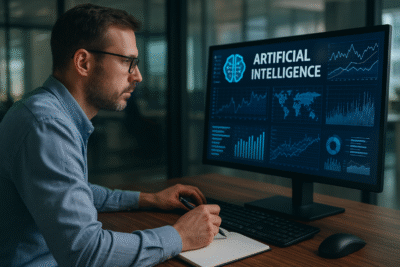What is a PDF Extractor Tool?
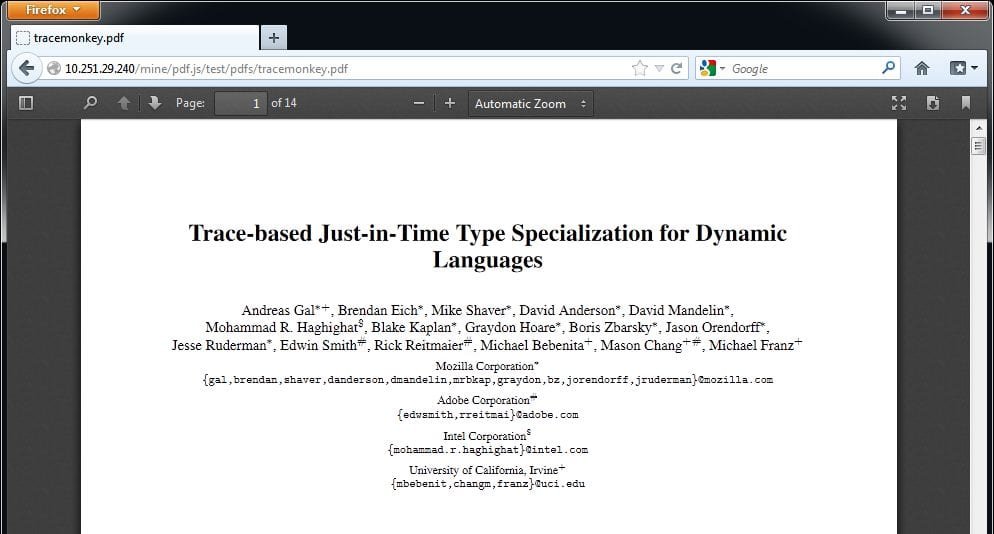
Many people use PDF format to exchange valuable documents online. The main advantage of such files is that all data can be securely protected. Working with them without experience can cause some difficulties. This is especially true when it comes to editing PDF files. The most common option is the conversion of PDF to word. After that, the user can open all the information in the documents and edit it, if necessary. However, after making the edits, the person will need to convert the Word format back to PDF. This can take some time, so this method is more complicated for users. Fortunately, there are many tools available to help work with files in this format. Let’s look at each of the pdf software editors in more detail.
PDF Text Extractor
PDF Text Extractor enables users to make any edits: extract words, paragraphs, and other elements. The data that has been extracted can be saved in a separate file with such a tool, and then converted to a PDF version. It is worth noting that the disadvantage of this software is that an image cannot be extracted from a PDF file. Also, this is true for elements in the form of a diagram.
The software works absolutely free of charge with no fees charged for available features. It is great for inexperienced users, as the interface enables them to quickly figure out how to work in such an application.
ExtractPDF.com
This portal offers the free possibility to edit a pdf online and extract various elements: fonts, images diagrams, and more. It is appreciated among users due to the fact that it opens up many opportunities to work with such files. It is quite simple to make edits. Users just need to download the file and select the necessary actions. After that, the user will have to decide where the file will be saved. The disadvantages include the fact that it does not work with files over 10 MB.
PDF2Text Pilot
If the task is to extract text from a single PDF file or an entire group of files, this service is a great option. It is quite easy to work with it because following the instructions you can quickly make changes. However, such a pdf splitter will not work if you need to remove images, diagrams, or fonts.
PDFBus
An application that helps you write on pdf online and extract text and images from it. It features a beautiful and user-friendly interface.
The user will not need to extract the whole file as it will be possible to select a part from any page. You can use a special scrolling or search to find the necessary part of the file. After that, it is necessary to put the original file back.
PDF Converter
This software enjoys great demand among users because it is capable of converting any PDF files into other formats, such as
- Word;
- Excel;
- HTML;
- Text.
It also opens up the possibility to work with images and edit text. Many convenient and efficient tools enable users to quickly make changes and merge pdf documents.
PandaDoc is an Excellent Solution to Work with PDF
Many users often have difficulties with how to compress a pdf and combine a pdf. Despite the large number of applications that enable users to work with files in this format, not all of them cope with the task. For any particular action, you need to choose a particular program. However, if a person faces a task that includes editing, compression, extraction, and other actions, it is better to choose PandaDoc. It has all the features required for efficient work with documents. And by following simple instructions you can quickly complete all the tasks. It should be noted that this portal has cloud storage. Regardless of your location, you can work with it through any device with a high-quality Internet connection. In this way, all the necessary documents will always be at your fingertips.
Alexia is the author at Research Snipers covering all technology news including Google, Apple, Android, Xiaomi, Huawei, Samsung News, and More.