WhatsApp Auto Reply: How To Answer WhatsApp Messages Automatically

WhatsApp is the most widespread messenger in the world today – it is very popular with Android and iOS users. Over 65 billion messages are sent worldwide every day using the app. We explain in the article how you can make chatting much easier with a simple trick.
Billions of messages are sent via WhatsApp worldwide every day, some of them are more important than others. For some, a chat consists of the same conversations “Hi”, “How are you” and “What are you doing”.
WhatsApp can also answer such messages automatically for you. We will explain how it works here.
Answer WhatsApp messages automatically
To avoid having to answer WhatsApp messages yourself in the future, first install the Android app “Auto Reply For WhatsApp ” in the Google Play Store. You must then first grant the application access to WhatsApp so that the chatbot can actually respond automatically via the app. There are many apps available on the Play Store, you can try out the best one for you.
You can now set automatic replies for certain messages in the application. To do this, enter a possible message like “Hello” in the “Receive” field. In the “Send” field, enter your automatic reply, for example, “Hey, how are you.” How many
If you then receive a message with the content “Hello”, the chatbot sends the corresponding automatic response “Hey, how is it”. It is quite useful when you are busy and do not have time to reply to the messages, the bot can leave a message “Hey I am busy at the moment catch you later” and let the other person know that you are busy or you can set the messages as you like if you are at work, or driving or anything else. There are applications that support other messengers such as Telegram, Instagram, and Facebook Messenger you can also try them out if you need to.
Digital marketing enthusiast and industry professional in Digital technologies, Technology News, Mobile phones, software, gadgets with vast experience in the tech industry, I have a keen interest in technology, News breaking.






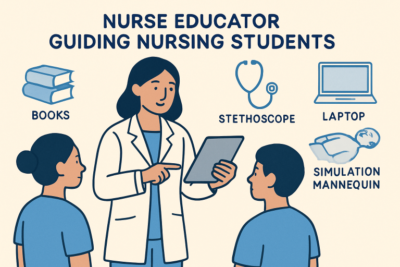






nice post
Good post. And you should write post on how to find best whatsapp groups for joining.