WhatsApp Makes Last Seen Option More Secure
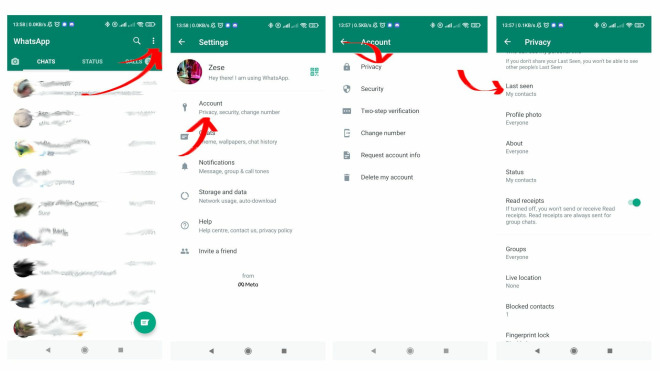
WhatsApp makes a small change that gives users an extra layer of privacy. With a small change in the permissions of the “Last Seen” function, the messaging giant is putting an end to a number of intrusive “stalking” apps.
Stalking is one of the problems with WhatsApp, and the company seems to be finally realizing that. In this case, the problem is combated by optimizing the standard permissions of the “Last Seen” function. Now users who are not in the contacts or have never chatted with you can no longer see when you were last online.
As a user reported on Twitter, the feature has an important advantage according to WhatsApp support. The change means that people outside of the contact list will no longer be able to see when you were last online. The change is apparently automatically rolled out to all WhatsApp users.
Before, everyone could see by default when they were last online. Even if they didn’t show up in contacts. Exception: you have explicitly switched it off beforehand. This procedure resulted in a whole mess of apps that logged the online status and gave stalkers a terrifying amount of insights. Since the WhatsApp accounts of such apps are not in the contacts, their functions will be severely limited in the future.
Refinement of the “Last Seen” feature was badly needed on the platform, and that’s just one of the ways WhatsApp is providing more privacy to users. As we know, the company is already working on prohibiting certain users from seeing their “last seen” status.
The latest change is open to everyone, as opposed to the custom implementation that is only available in the beta version. At the time this article was written, everyone could still see our accounts. But don’t worry, the rollout of this feature will be well received by all of us!
Only contacts can see your last seen status
If you want to be sure that no random apps can log your recent online activity, there is a pretty easy way to check who can see this information.
- Opens WhatsApp
- Tap on the three dots in the upper right corner
- Click on Settings
- Navigate to Account> Privacy> Last Seen
A number of permissions can be changed on the data protection page. If your z. B. would like that only your contacts can see your online status, you have to select “Contacts”. You can also do the same for the profile photo and status and change the read receipts accordingly.
Digital marketing enthusiast and industry professional in Digital technologies, Technology News, Mobile phones, software, gadgets with vast experience in the tech industry, I have a keen interest in technology, News breaking.












