Windows 10 Fatal Error After Hard Disk Check With Chkdsk Command
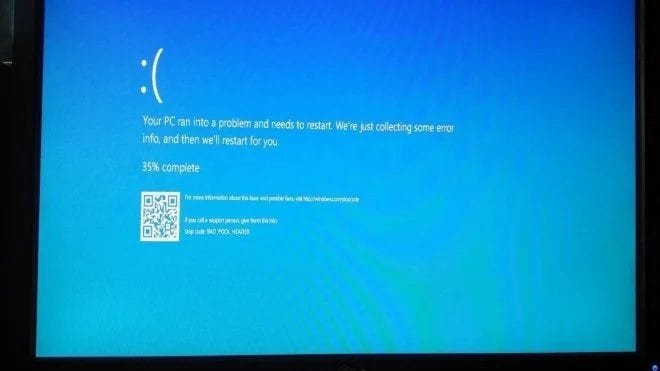
A new critical bug in this year’s two versions of Windows 10 is causing computers to crash when users run the Chkdsk (Check Disk Utility) command. According to initial findings, not many users are affected.
With Chkdsk (Check Disk Utility) you can easily search the entire hard disk, for example, to identify problems and then fix them. According to user reports, the Chkdsk c: / f command has not worked since the most recent December 2020 patch. If you want to use it to examine your hard drive for errors, you may come across a bigger problem, but this is not due to a hard drive error.
Problem occurs with SSDs
The command is designed to fix any errors found on the disk, but it causes other problems. Under certain circumstances, running the chkdsk command on the partition drive (SSD) can crash. Users report that they are crashing their PC with the command. Then only the Blue Screen of Death will be displayed and the computer will restart. Only users of the two most recent Windows 10 versions 2004 and 20H2 alias May 2020 and October 2020 update are affected. In addition, the error only affects a small proportion of users – at least that’s what we’ve learned so far. The latest patch of Windows 10, which was supposed to fix some big issues, seems to be causing these serious problems.
The PC reboots after the BSOD then try to run another chkdsk which again fails, then tries to diagnose startup problems, and then starts the recovery screen. However, the bug is not entirely new. Windows Insiders reported a bug with the chkdsk command option that led to the Blue Screen of Death back in the summer. The easiest way to work around the error is to avoid running the chkdsk command and wait.
Digital marketing enthusiast and industry professional in Digital technologies, Technology News, Mobile phones, software, gadgets with vast experience in the tech industry, I have a keen interest in technology, News breaking.












